The debate du jour: should you pay twice as much for a Mac than you’d have to pay for a Windows PC?
(Data source: NPD)
Just about everyone attributes the price difference to Apple’s marketing, Brand Power. But I think by focusing on out-of-the box prices, they all miss the boat: it’s all about TCO. Total Cost of Ownership.
I started to chronicle the hassle of just running a Vista PC and dealing with random, unexplainable failures, but more or less gave up. Compare this to the anecdotal evidence of my Mac-user friends, who, despite occasional hiccups all agree: it just works.
I don’t know how you value your time (heck, sometimes I wonder about mine), but most computer users probably are not in the minimum wage bracket. Considering the days and nights I spent trying to fix this Vista monster, I’m quite sure I would have been better off paying more upfront for a Mac. My TCO would have been lower. And not even my Virtual Invoices can make up for that.
See today’s debate on: Apple Watch, DailyTech, TechBlog, Mark Evans, Microsoft Watch, Technovia , jkOnTheRun, The Digital Home, Hardware 2.0,
Update: Finally, some sanity – here’s Jake:
Focusing on out-the-door pricing seems too narrow to ask such a broad question. It would be very interesting to see a comparison of expected full costs (not just OOTB) for each of the major O/S.

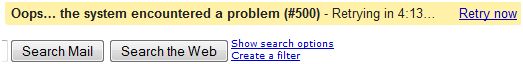


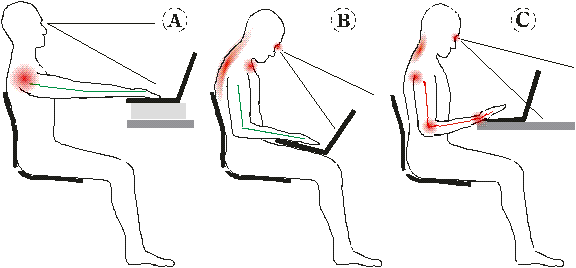

 Update
Update
Recent Comments