Yes, you read it right: the first announcement of Zoho Mail’s general availability, with Google Gears-based offline support did not come from Zoho, but from the Google Gears team, which released this video discussing Zoho’a use of Google Gears, synchronization, the Marketplace and a lot more a bit prematurely:
Somewhat used to it (see TechCrunch Releases New Zoho Service: Invoice) the Zoho folks decided to play along and released their own announcement.
This announcement somewhat symbolizes the interesting dynamics between Zoho and Google: competitors, yet collaborators. ReadWriteWeb is probably right:
But also Google probably sees Zoho less as a competitor at this point (even though Zoho does compete directly against Google Apps) and more as an evangelist for its technology – such as Google Gears.
First of all what’s in today’s announcement:
- Zoho Mail has been in private beta for over a year now. As much as we like to switch to native collaboration using web-based tools, email is still where most productivity workers spend 80+% of their time. Mail is the glue that brings it all together – so it’s important for Zoho to step out of background testing mode and make Mail publicly available. It’s also an integral part of the Zoho Business Suite.
- Features: It’s an email service (everyone gets a user@zoho.com email account) and an email program that can consolidate several other email accounts, Outlook-style. It combines old and new: supports hierarchical folders a’la Outlook as well as Gmail-style labels, chronological view as well as the threaded conversation views made popular by Gmail.
- Access anywhere, any time: Offline access is provided via Google Gears (for now Firefox and IE only), and it’s also available on the iPhone.
- Integrated Chat – this is another “glue” application within the Zoho Suite, and several other features listed here.
So with all that, why am I unhappy? I’m a die-hard Gmail fan, mostly for its productivity boosting features:
- Conversation threads
- Labels
- Search
Zoho Mail handles the latter two well, but I am not too happy with the way conversation threading works. My business conversations last weeks, include dozens of emails, and on a traditional mail system the threads are basically a pain to put together before responding to someone. Gmail handles it automagically, and as a side-effect, it presents a lot more information on it’s list screen – since the dozen individual emails are now compressed into one line.
But we all have different usage patterns. When debating the importance of threads, I looked at other Zoho Mail users whose conversations are typically one-off, so they won’t value threading feature at all. In fact not everyone needs productivity. Not everyone wants to go through a paradigm change.
AOL, YAHOO, Hotmail are the absolute web-mail market leaders,and they should do whatever it takes to keep their customers. Their mainstream users are corporate employees who use Outlook in the Office, whether they like it or not is irrelevant, they are used to it. When they go home, they may not email a lot. Some will check their emails daily, once a week, or less. They want a personal email that resembles to what they already know. For them familiarity is more important than productivity.
As much as I hate to admit it, I am NOT the mainstream Zoho customer. I am probably more a part of the TechCrunch 53,651 (even though it’s 1M now) than the mainstream customer base Zoho targets. And if it wasn’t clear before, the current crisis brought home the message loud and clear: only businesses with real revenues survive. Which probably means that for all my yelling and screaming, Zoho is quite right coming out with an email system that meets the needs of businesses who actually pay for it. After all, this is what enables them to offer all the other apps I like for free. And I like free. 
(Disclosure: I’ve been a long-time Advisor to Zoho and they are exclusive sponsor of my main gig, CloudAve. This article has been cross-posted there.)
Related articles by Zemanta
- Zoho Mail now online – and offline thanks to Google Gears
- Zoho Mail Gets Offline Support via Google Gears – Ahead of Gmail
- Zoho Mail: Now With Offline and Mobile Support
- Zoho Mail: Mobile, offline, and out of beta




 ) and explain what I see from that angle.
) and explain what I see from that angle.

 ) is view only – if you recall, it did not take long for Zoho to add
) is view only – if you recall, it did not take long for Zoho to add  Yes, it’s great to be able to download my feed items and read it on the plane without Internet connection (since I am not flying Virgin). I even “starred” some entries I want to respond to.But why can’t I mark items “read”? It’s an “online only” action – that does not make sense. When I go back online, Google Reader will perform synchronization anyway; why could it not remember “read” status and sync it?
Yes, it’s great to be able to download my feed items and read it on the plane without Internet connection (since I am not flying Virgin). I even “starred” some entries I want to respond to.But why can’t I mark items “read”? It’s an “online only” action – that does not make sense. When I go back online, Google Reader will perform synchronization anyway; why could it not remember “read” status and sync it?
 As much as I am a
As much as I am a 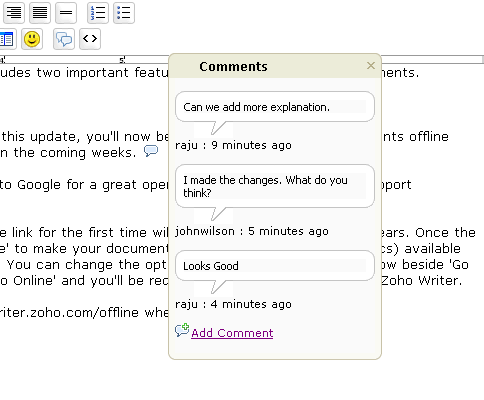

Recent Comments