It’s Web Office Week at Read/WriteWeb, and Richard opens with a historical overview of Web Office developments starting from 2005. Like him, I was an early user of Writely, which later became Google Docs – but soon after Writely there were several other point applications, and by March 2006 I felt I was “losing the race” – too many apps, hard to keep track, my data fragmented in million places. The solution came a few months later:
While one by one most of their applications are comparable to at least another web-based application, I am not aware of any other company offering such a complete suite, with that level of support and the realistic prospect of integrating the applications soon. For me the choice is obvious: Zoho is my Office 2.0 Suite.
![]() Fast-forward a good year, and today we’re seeing the launch of Zoho Start, which brings several Zoho Apps under a single page. (You’d think with the Office 2.0 Conference just a week away they’d reserve announcements for the conference – I suppose this means there is still enough ammunition for next week
Fast-forward a good year, and today we’re seeing the launch of Zoho Start, which brings several Zoho Apps under a single page. (You’d think with the Office 2.0 Conference just a week away they’d reserve announcements for the conference – I suppose this means there is still enough ammunition for next week![]() ).
).
For now Zoho Start includes your text documents (Writer), spreadsheets (Sheet) and presentations (Show). You can organize your information across document types into folders and tag them (mouse over any item and a pull-down arrow appears, with action items including tagging). Of course you can filter to only view spreadsheets or presentations, text documents, or All. Search finds documents independent of type, too, and this will be particularly important as Zoho continues to integrate more applications into the Start page, eventually including Mail, too. The Zoho Apps icon in the upper right corner provides access to other applications, including those not (yet) integrated into Start.
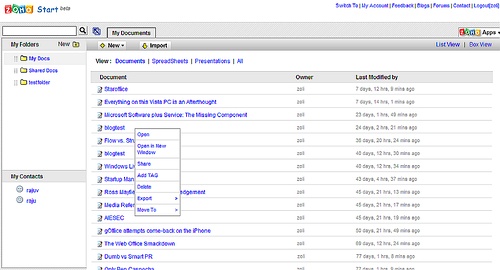
You can switch between list view (above) to box view, which segments your documents into separate boxes based on the application that created them. For appearance I prefer this view, and it works well with relatively few applications and documents.
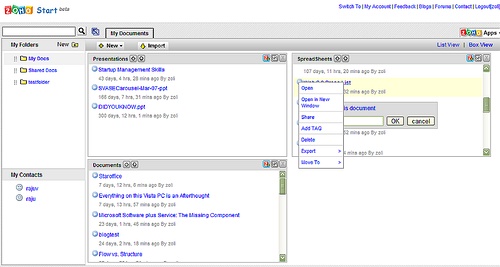
I do believe that as one’s online document depository grows, lists, boxes, browsing titles become less and less helpful. We’ll create and store information online, and the document format, the application used to record our thoughts becomes less relevant. It’s just digital information findable by using search, clicking on tags, or organizing them into logical folders. I could also see the flow of textual information organized into a wiki, extended by spreadsheet and presentation capabilities.
Zoho Start will continue to be improved. Eventually I envision Mail, Calendar, Task abilities added, and at that point a more dynamic, time and task-focused view might be appropriate, with information “buried” in docs, sheets, presentations..etc “hiding” under the cover yet easy to pull up by search.
(Disclosure: I’m an Advisor to Zoho)
Related posts: Read/WriteWeb, Mashable, CenterNetworks, Wired, Blognation, Between the Lines, Webware, CyberNet News, Zooomr, Insider Chatter, Lifehacker.

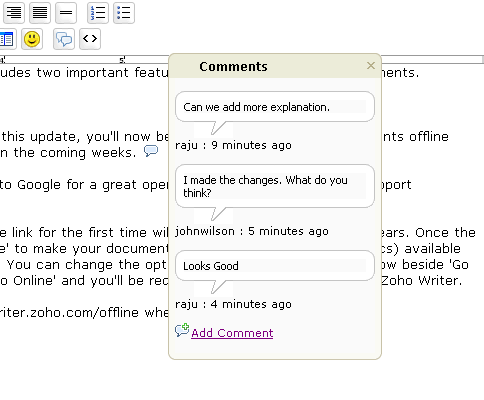
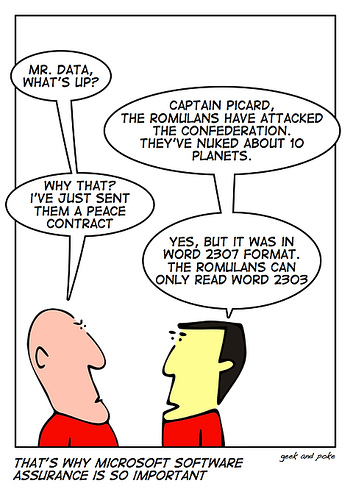



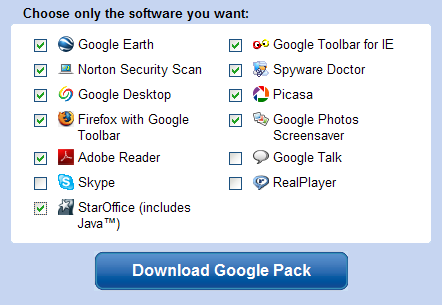

 When it didn’t happen, they must have lost interest – the annual Money upgrades brought less and less new features or even bug fixes, and smart users started to skip releases between upgrades. Then trouble started left and right: weird things happened to my accounts beyond my control. Categorization? I’ve long given up on it, most of my downloaded data is associated with junk categories. The real bad part: data changed in existing accounts, very old transactions downloaded again into already reconciled months..etc. This is my bank account, my money we’re talking about! The very data I meticulously took care of while in my possession now got randomly changed. The only way to be really sure I have the right balances was (is) to go and verify them at the individual bank or broker sites.
When it didn’t happen, they must have lost interest – the annual Money upgrades brought less and less new features or even bug fixes, and smart users started to skip releases between upgrades. Then trouble started left and right: weird things happened to my accounts beyond my control. Categorization? I’ve long given up on it, most of my downloaded data is associated with junk categories. The real bad part: data changed in existing accounts, very old transactions downloaded again into already reconciled months..etc. This is my bank account, my money we’re talking about! The very data I meticulously took care of while in my possession now got randomly changed. The only way to be really sure I have the right balances was (is) to go and verify them at the individual bank or broker sites. ) and not even feel the need to apologize. It’s the absolute Cardinal Sin. And now this company wants me to put my trust in their services?
) and not even feel the need to apologize. It’s the absolute Cardinal Sin. And now this company wants me to put my trust in their services?

![Reblog this post [with Zemanta]](https://www.zoliblog.com/wp-content/uploads/HLIC/c3f6a73b6f73860cb3967d8190b33e5c.png)

Recent Comments