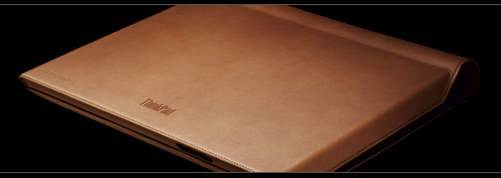
The photo above isn’t just a leather portfolio. It’s the Thinkpad Reserve Edition, reported by Crunchgear and Engadget.

For $5,000 you can be part of an exclusive club, since only 5,000 units will ever be made. You’ll also get access to the exclusive, concierge-style support service: immediate access, your own personal support consultant, next-day delivery of a replacement computer ..etc for 3 years, the expected life-time of the Thinkpad. And therein lies the rub.
If you exclusivity is so important that you spend $5K, do you really want to carry a 2-year old computer? Your Thinkpad will be obsolete in 6 months, but let’s say you don’t have to be cutting-edge… in a year it will feel so uncomfortably old… a shame to be seen with, so you might as well keep that nice leather portfolio closed at all times. 😉 Joke apart, here’s what Lenovo missed: adding the strong service part was good, so why not go all the way? Introduce Hardware as a Service: charge an annual fee, include annual computer replacement, but make the transition painless – from contacting the owner through shipping the new units to transferring user setup and data – now that’s real Concierge! Charge whatever they want: $3k -$4K – $5k annually -probably doesn’t matter… exclusivity is priceless. ![]()

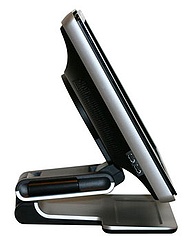 OK, so I bit the bullet: after
OK, so I bit the bullet: after  the two other USB ports on the side of the display).
the two other USB ports on the side of the display).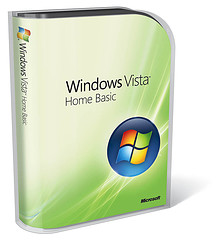 I will spare you the details of my two-day struggle with Vista, the fight with the idiotic permission-scheme, (can’t delete my own stuff), the incompatibilities, the fact that there’s less and less information to be found, other than from users – hey, even the User Manuals link points to nowhere… enough said already. After two days, I can use the system (the screen is beautiful) but I’m far from done.
I will spare you the details of my two-day struggle with Vista, the fight with the idiotic permission-scheme, (can’t delete my own stuff), the incompatibilities, the fact that there’s less and less information to be found, other than from users – hey, even the User Manuals link points to nowhere… enough said already. After two days, I can use the system (the screen is beautiful) but I’m far from done.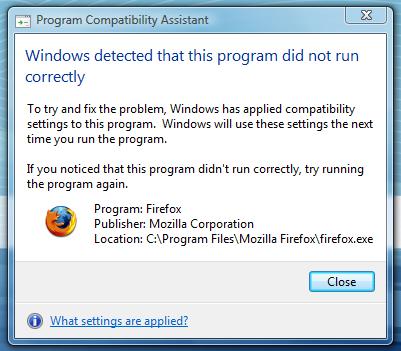
 When it didn’t happen, they must have lost interest – the annual Money upgrades brought less and less new features or even bug fixes, and smart users started to skip releases between upgrades. Then trouble started left and right: weird things happened to my accounts beyond my control. Categorization? I’ve long given up on it, most of my downloaded data is associated with junk categories. The real bad part: data changed in existing accounts, very old transactions downloaded again into already reconciled months..etc. This is my bank account, my money we’re talking about! The very data I meticulously took care of while in my possession now got randomly changed. The only way to be really sure I have the right balances was (is) to go and verify them at the individual bank or broker sites.
When it didn’t happen, they must have lost interest – the annual Money upgrades brought less and less new features or even bug fixes, and smart users started to skip releases between upgrades. Then trouble started left and right: weird things happened to my accounts beyond my control. Categorization? I’ve long given up on it, most of my downloaded data is associated with junk categories. The real bad part: data changed in existing accounts, very old transactions downloaded again into already reconciled months..etc. This is my bank account, my money we’re talking about! The very data I meticulously took care of while in my possession now got randomly changed. The only way to be really sure I have the right balances was (is) to go and verify them at the individual bank or broker sites. ) and not even feel the need to apologize. It’s the absolute Cardinal Sin. And now this company wants me to put my trust in their services?
) and not even feel the need to apologize. It’s the absolute Cardinal Sin. And now this company wants me to put my trust in their services?

![Reblog this post [with Zemanta]](https://www.zoliblog.com/wp-content/uploads/HLIC/c3f6a73b6f73860cb3967d8190b33e5c.png)



Recent Comments