I’ve been observing an annoying trend on TechMeme for a while now: when a good discussion happens over the weekend, obviously some writers will miss it – then they sleep on it, come back to it a few days later and TechMeme picks it up as a new theme.
That’s what we’re seeing today with ZDNet blogger Ed Bott coming back to the Apple Update brouhaha and trying to place Microsoft on a morel higher ground.
In summary, the issue was that the Apple iTunes update program all of a sudden wanted to install the Safari browser on Windows PC’s and had it as the preselected default. That’s certified bad behavior. Even worse is the fact that it’s not new at all – a fact missed by almost all but yours truly. I pointed out that:
- the same update program has been trying to install iTunes on a Windows machine where I don’t have it, don’t need it forever, despite unselecting it every single time
- the update runs because I do have Quicktime installed, and Quicktime itself is as aggressive as it gets, re-installing itself in the XP systray no matter how many times you remove it.
To me this was all about respecting users choice or not. But the discussion went the “wrong way”:
- Apple fans are a religious cult who came in hordes to defend Holy Apple. (before you chastise me, just look at how often I point to Apple as a better choice, without becoming blindly faithful)
- Most debate focused on whether Firefox or Safari is the better browser (IE dully ignored) – nice tactics to change the subject…
And now here comes Ed Bott with a provocative title: What Microsoft can teach Apple about software updates:
For the record, I think Apple is dead wrong in the way it’s gone about using its iPod monopoly to expand its share in another market.
Right.
Ironically, an excellent model for how this update program should work already exists. It’s called Windows Update, and it embodies all the principles that Apple should follow.
Dead wrong.
I can’t believe anyone in their right mind would quote Windows Update, known for delivering patches that mess up one’s system only to be patched again and again as the ideal model to follow. One does not have to go too far, just look at the reports on systems disabled by the recent Vista SP1 update. The worlds richest company could not put a decent operating system together in five years, and a full year later the best they can deliver is a botched update!
But since Ed takes the opportunity to place Microsoft on the moral high ground in general, let’s not forget about another recent Microsoft update coup:
The windows live installer, released last September while offered an opt-out screen like Apple does now, then proceeded to install Windows Desktop Search, without ever asking for permission or even notifying the user.

Not only this was outrageously bad practice, completely ignoring the users right to decide what they want on their computers, it was also performance degrading, especially on systems that already had another desktop search installed (see system bar above).
So back to Ed Bott: yes, I condemn Apple’s latest move, but please, please, never in a million years would I think of setting Microsoft as the model to follow.
Update: This window just popped up on my system:

Windows Firewall blocked Foldershare – a Microsoft product, which just got updated a few days ago. Only (?) problem is, I have (I should have) Windows Firewall turned off, since McAfee is installed, too. WTF is this message? Or has Win Firewall been turned on by some update, without asking me? And why is it my job to investigate?
Related posts: Inner Exception, Tom Raftery’s Social Media and ParisLemon

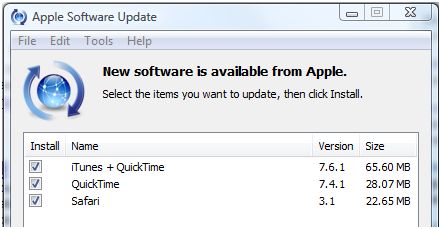

 . Too bad it got juxtaposed with the much less cheerful story of a customer being
. Too bad it got juxtaposed with the much less cheerful story of a customer being 
 Reading this gem (hat tip:
Reading this gem (hat tip:  She has absolutely no idea how she is
She has absolutely no idea how she is 

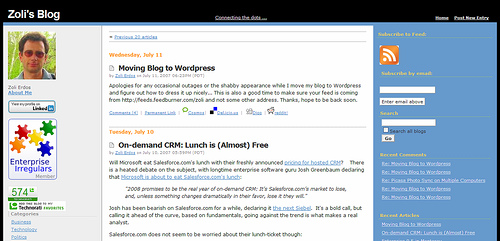


Recent Comments