 Atlassian, a fast-growing, successful enterprise software company is looking for a VP of Marketing. I don’t normally broadcast job searches here, but am breaking that rule now for I believe this is a truly exceptional opportunity with a truly exceptional company. (Disclaimer: I have no business affiliation with Atlassian, but admit to being positively biased, as the company exemplifies a lot that I stand for.)
Atlassian, a fast-growing, successful enterprise software company is looking for a VP of Marketing. I don’t normally broadcast job searches here, but am breaking that rule now for I believe this is a truly exceptional opportunity with a truly exceptional company. (Disclaimer: I have no business affiliation with Atlassian, but admit to being positively biased, as the company exemplifies a lot that I stand for.)
They are best known for two products: Jira, the issue tracking & software project management application was their first hit, putting the company on the fast growth track and establishing a loyal fan-base in the IT community. Their existing reputation in the IT community certainly helped the second product, Confluence, the enterprise wiki gain traction: it is now equally popular in the IT and business community. Wikis in general have become more commonly known in the past two years; once a tiny market niche, today a growing field where new entrants pop up left and right, claiming to be best in this and that…. But numbers talk, and the verdict is clear: Confluence is the undisputed enterprise wiki market leader.
Atlassian is not sitting on their laurels: in the past year they diversified, acquiring several companies and launching new products on their own. Frankly, I lost track, but I believe their portfolio currently includes 8 products, all part of an “IT toolkit”, with the exception of Confluence, which is seeing fast adoption amongst business users, too.
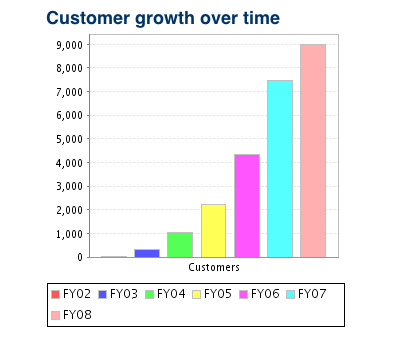 The customer list is impressive: IBM, HP, SAP, Citigroup, Boeing, BMW, Shell, McDonalds, Pfizer … just about all the Fortune 1000, as well as non-profits, Universities, Government Agencies, totaling over 9000 customers worldwide. (The chart is a bit misleading: Atlassian’s fiscal year starts in June, and the FY08 bar shows the current figure only, excluding projections.)
The customer list is impressive: IBM, HP, SAP, Citigroup, Boeing, BMW, Shell, McDonalds, Pfizer … just about all the Fortune 1000, as well as non-profits, Universities, Government Agencies, totaling over 9000 customers worldwide. (The chart is a bit misleading: Atlassian’s fiscal year starts in June, and the FY08 bar shows the current figure only, excluding projections.)
How did they achieve this? They must have an excellent sales force. Wrong! Atlassian has no sales force at all. They don’t sell: customers simply buy their products on their own. I often talk about the pull-model that’s replacing the traditional, expensive enterprise sales process (6-9 months, high touch, flights, meetings, wine-and-dining, entertaining, in the end often nuked by politics ) – but that’s typically in the context of Software as a Service, and in the SMB (small business) market. Atlassian’s products are mostly on-premise (although they now have a hosted version of Confluence) and their primary market is the large Enterprise. Yet they pulled off what amounts to a small miracle: essentially took the download.com, tucows style model we all know as consumers, and ported it to the enterprise space.
) – but that’s typically in the context of Software as a Service, and in the SMB (small business) market. Atlassian’s products are mostly on-premise (although they now have a hosted version of Confluence) and their primary market is the large Enterprise. Yet they pulled off what amounts to a small miracle: essentially took the download.com, tucows style model we all know as consumers, and ported it to the enterprise space.
Of course having customers try-and-buy through the Internet is not as simple as firing your Sales team ( or not hiring one). It’s not a matter of a decision: it’ s a consistently applied philosophy, that you have to implement in every aspect of your business. The key components are:
- lightweight software
- well-defined function set, meets specific user need, small user groups can get started
- ease of use (both easy to learn and easy to use)
- well documented, well supported
- transparency
- low price (“expensable, not approvable” – to quote a former competitor)
The “pull-model” means customers will need to find you- which is why Marketing is a critical function. With Sales gone, Marketing becomes sales (actually, Atlassian’s CEO proudly says everyone is in Sales, especially Support). So if you are a marketing superstar, or know one, want to be part of a successful team, work for celebrities , you owe it to yourself to apply.
Atlassian is not only about business – it’s about people. I know, old cliche.. but here it works. The unique culture this team maintained throughout their super-growth even now that they have 130 people is a large part of their success.
 So what is this culture like? Tough. When he doesn’t make his numbers, Atlassian President Jeffrey Walker is forced to make up for it as ticket-scalper on the street.
So what is this culture like? Tough. When he doesn’t make his numbers, Atlassian President Jeffrey Walker is forced to make up for it as ticket-scalper on the street.  OK, joke apart, this photo was shot last August, when the entire San Francisco office went to see a Giants game together. (Incidentally, just a day before Jeffrey became cancer dude). This wasn’t a rare occasion, either: both the San Francisco and the Sydney teams have a lot of fun together: Cutlassian, Mission: Atlassian, theme-filled staff events, abound throughout the year. Their new office building in Sydney is right next to a pub (hint: when will you guys realize you’d be better off buying the entire pub?
OK, joke apart, this photo was shot last August, when the entire San Francisco office went to see a Giants game together. (Incidentally, just a day before Jeffrey became cancer dude). This wasn’t a rare occasion, either: both the San Francisco and the Sydney teams have a lot of fun together: Cutlassian, Mission: Atlassian, theme-filled staff events, abound throughout the year. Their new office building in Sydney is right next to a pub (hint: when will you guys realize you’d be better off buying the entire pub? ) I wonder when the San Francisco office will move into a winery… Perhaps
) I wonder when the San Francisco office will move into a winery… Perhaps  you get the picture by now: Working for Atlassian isn’t just a job – it’s a lifestyle. But don’t for a minute think it’s a bunch of rowdy kids having fun only: they bring in $30 million a year. And if you don’t perform, this is what awaits you.
you get the picture by now: Working for Atlassian isn’t just a job – it’s a lifestyle. But don’t for a minute think it’s a bunch of rowdy kids having fun only: they bring in $30 million a year. And if you don’t perform, this is what awaits you.
So that’s the magic formula: combine business success with a fun, team-focused culture and you’ve got the makings of the ultimate job. (Are you still reading, or have you alerted your Marketing superstar friend yet?)
Now, if this is the ultimate job, there’s one question unanswered: How come it hasn’t been filled yet? I wanted to hear the answer straight from the horse’s mouse so to speak, so I asked Atlassian President Jeffrey Walker, who responded below:
We were inundated with resumes, and found a few excellent capable candidates. Unfortunately, one of the growing pains of companies like ours is we were not quite ready for the right candidate. Incorporating someone of the caliber we need takes preparation. Our search began prematurely. Lesson learned. After the founders and I took another few ‘long walks’, we came out aligned and ready. This time I fully expect to complete the search. Just need the right remarkable individual.
Well, I did not walk with Jeffrey and the Founders, but I certainly hope they will not change a lot: . I have a lot to say on the subject of hiring, but it’s not specific to Atlassian, so I’ll break it out to a separate post. In the meantime, if you are that “remarkable individual”, what are you waiting for?
. I have a lot to say on the subject of hiring, but it’s not specific to Atlassian, so I’ll break it out to a separate post. In the meantime, if you are that “remarkable individual”, what are you waiting for?

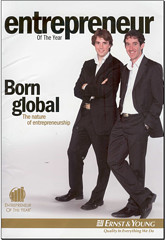
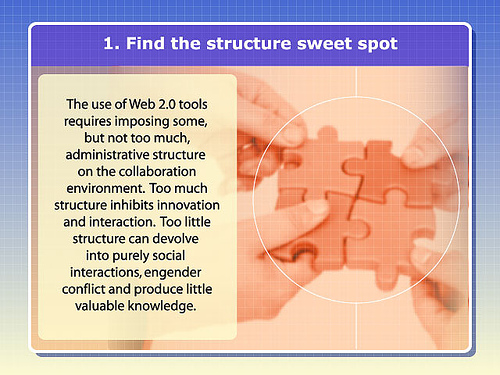
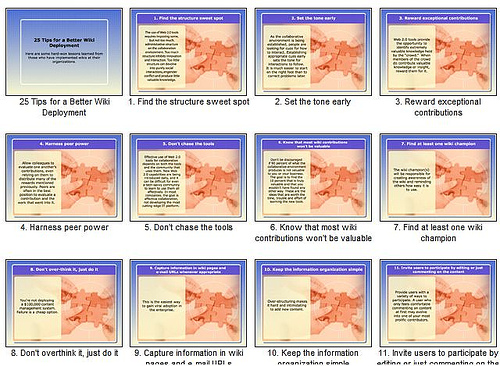
 If there’s one application where the benefits of collaborative creation, sharing, easy access from anywhere speak for themselves, that’s presentations. After all, we rarely create presentations to ourselves: it’s a one-to-many, or more typically few-to-many situation. But dealing with version
If there’s one application where the benefits of collaborative creation, sharing, easy access from anywhere speak for themselves, that’s presentations. After all, we rarely create presentations to ourselves: it’s a one-to-many, or more typically few-to-many situation. But dealing with version 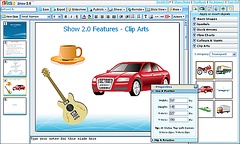 number 115 of the Sales Presentation, just figuring out which one is current, let alone contributing to it while someone else might be working on a different version is a nightmare – and when you’re ready to present, you’re still prone to
number 115 of the Sales Presentation, just figuring out which one is current, let alone contributing to it while someone else might be working on a different version is a nightmare – and when you’re ready to present, you’re still prone to 
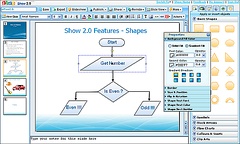 Zoho’s import facility is now significantly improved. I’ve tested it by importing several PPT decks that had suffered some deterioration in Show 1.0 – they come out perfectly in 2.0.
Zoho’s import facility is now significantly improved. I’ve tested it by importing several PPT decks that had suffered some deterioration in Show 1.0 – they come out perfectly in 2.0. As much as I am a
As much as I am a 

 often overlooked, probably since Google does not have anything to offer in these areas. But Zoho does, and in fact that’s the application that attracts the largest active user base. Creator allows non-tech-types (like yours truly) to
often overlooked, probably since Google does not have anything to offer in these areas. But Zoho does, and in fact that’s the application that attracts the largest active user base. Creator allows non-tech-types (like yours truly) to 
 ). Today, in the age of better online collaboration (that you can NOT manage on paper) and ergonomic large screens,
). Today, in the age of better online collaboration (that you can NOT manage on paper) and ergonomic large screens, 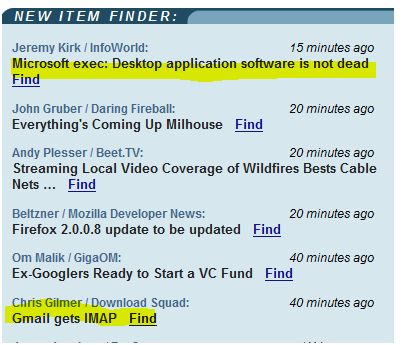
 When the same question was asked about our corporate wiki ~50% of those present had used it but about ~50% of those had edited it.
When the same question was asked about our corporate wiki ~50% of those present had used it but about ~50% of those had edited it.
Recent Comments