There are two types of computer users:
- The problem-solving techno-geeks who build hardware, hack software and enjoy every challenge, even bugs to dug themselves get deeper an deeper in… most of us have probably been there, done that, then grew up.
- Those who simply want to use their systems for work, fun or whatever they damn please, and hate when they are forced to spend hours investigating problems that should not occur in the first place, and then they should be documented… I suspect that’s the majority of us. A few hours here, half a day there, always in the worst possible time. We feel it’s unfair that we are forced to work instead of [insert your favorite lousy company here]. After all, wear not on their payroll.
Enough is enough. Let’s fight back! If you’re a freelancer, or are in any profession where you bill your hourly, you know exactly what your rate is. Even if not, chances are you have a realistic estimate of your time’s worth. Next time you feel you got robbed of a few valuable hours, just bill it! Chances are, you won’t get paid, but you’ll feel better. I certainly do, having just billed Microsoft, Mozilla and HP. 
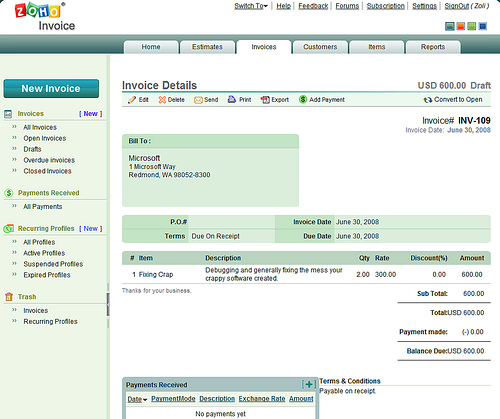
Remember to tag your invoice / blog post.. whatever as virtualinvoice: I will keep tab of the totals, and periodically publish them.
Viva La Revolucion! 
Update: It looks like Bob Warfield is should send a Virtual Invoice about now …

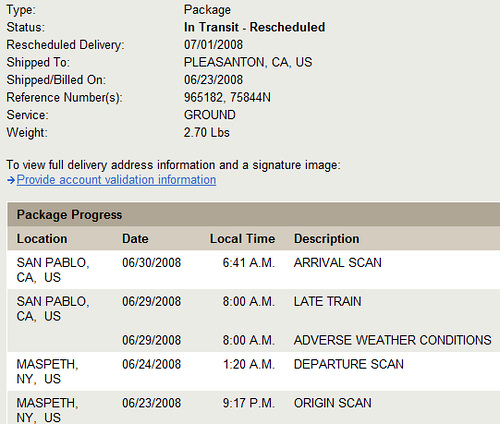
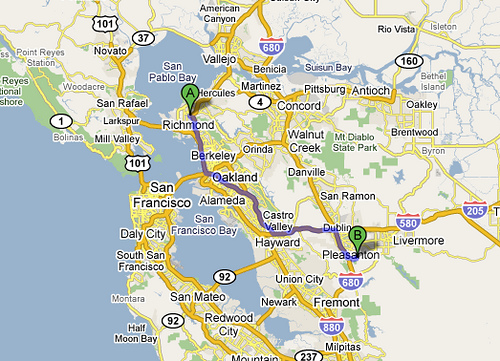

 You’d think at least Microsoft’s own products are compatible with Vista. Well, sort of. MS Money users who converted from Quicken may be out of luck.
You’d think at least Microsoft’s own products are compatible with Vista. Well, sort of. MS Money users who converted from Quicken may be out of luck.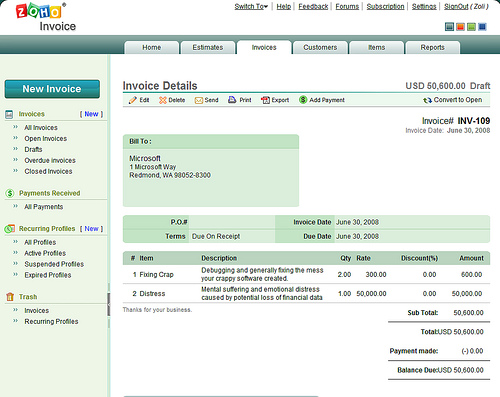
 My poor experience was with MS Money 2007, but with Money Plus, the 2008 version of the product line Microsoft shows true ignorance to users’ legacy data needs. Money Plus comes in four editions: Essentials, Deluxe, Premium, and Home & Business.
My poor experience was with MS Money 2007, but with Money Plus, the 2008 version of the product line Microsoft shows true ignorance to users’ legacy data needs. Money Plus comes in four editions: Essentials, Deluxe, Premium, and Home & Business.

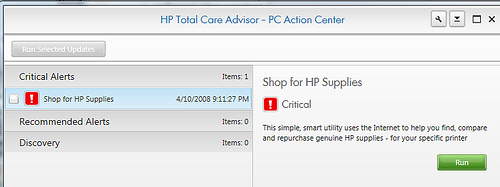

 Several of my favorite Firefox extensions did not make it to 3.0 for compatibility reasons, but I found functional equivalents for almost all. Amongst the (temporary) losses is
Several of my favorite Firefox extensions did not make it to 3.0 for compatibility reasons, but I found functional equivalents for almost all. Amongst the (temporary) losses is 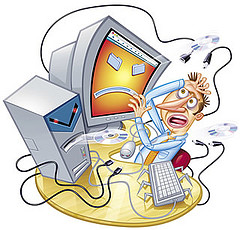 The upgrade itself was anything but smooth sailing, and I’m not referring to the initial
The upgrade itself was anything but smooth sailing, and I’m not referring to the initial 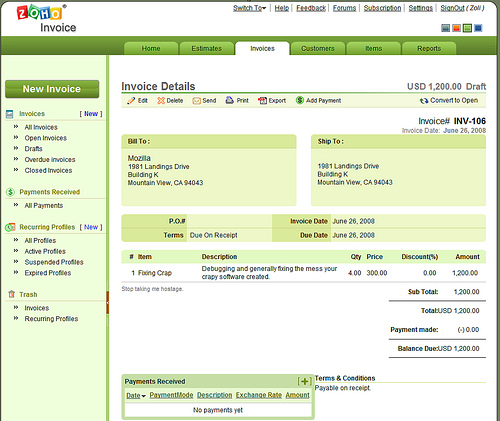
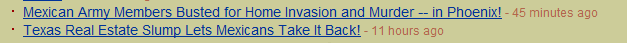

The ZDNet Obstacle Course, or Eating One’s Own Dog Food
Michael Krigsman tends to be critical all the time. Not that he’s mean, but what else can you do when your blog title is IT Project Failures ?
Today’s he’s getting his own dog food served up, in nice bite-sized portions . After poking fun at Bill Gate’s Byzantine Web Experience at Microsoft.com, one of the first comments he received by a fellow Enterprise Irregular was:
. After poking fun at Bill Gate’s Byzantine Web Experience at Microsoft.com, one of the first comments he received by a fellow Enterprise Irregular was:
Ouch… but he is so right. ZDNet has built a hard-to-penetrate comment wall that deters most from entering the conversation. Anyway, the story gets better. Michael received the following email from his own Mother:
Beware of a Mother’s wrath . Joke apart, Michael’s Mom must be quite frustrated, as shown by the all-CAPS.
Joke apart, Michael’s Mom must be quite frustrated, as shown by the all-CAPS.
Jeff Nolan’s more analytical opinion on the EI discussion group:
We hear this left and right. Not only from readers, but from some ZDNet bloggers as well. And while at it, let me quickly admit I was guilty of building an obstacle course myself – although nothing as discouraging as ZDNet’s wall. And to be fair, today’s criticism isn’t directed at Michael, but ZDNet’s management.
I can’t resist (mis)quoting President Ronald Reagan’s famous words :
Read also: Please make it easy for people ZDNet….