Before I say anything, I want to prefix this post by stating that I am an Advisor to Zoho, which can be perceived as a competitor to Ulteo, the company that just announced providing OpenOffice On-Demand. That said, I often I’ve repeatedly stated my belief that we’re at a state of early expansion for Software as a Service, and for now, the more players the better. It’s not about slicing the pie yet, it’s about making sure the pie will be huge:
Summing it all up, I believe the winner of the “on-demand race” will not be Google, Zoho, or any of their competitors – the winners will be the customers who will have a lot more choice in picking the right business solutions later this year.
So I am happy to see new On-Demand offerings that work – and am royally p***ed when they don’t. I tried to use Ulteo, repeatedly. At the first attempt in the morning, I got stuck with a blank screen:
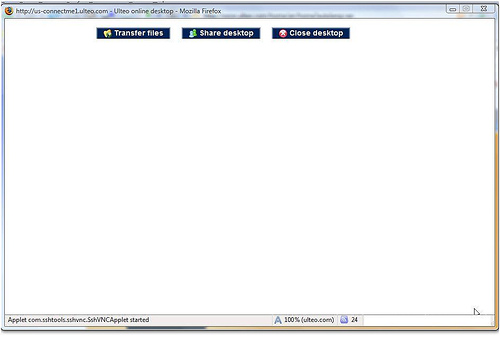
Next I tried in the evening: I spent a minute or so at the above blank screen, but finally I got some signs of life:
Oops… I don’t know of another instance, I don’t have Openoffice installed on this machine, and a Vista glitch forced me to reboot since my early morning attempt with Ulteo. And I certainly have no clue who the *** user u7670 is or how I should close Openoffice for this user on the Ulteo servers. But let’s click Yes to continue anyway:
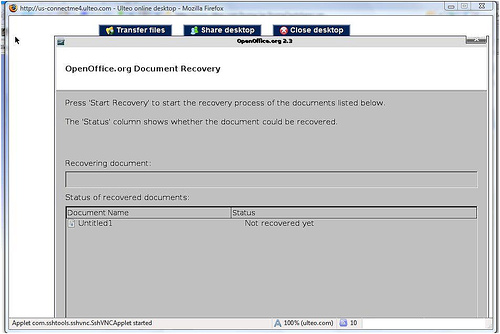
Why am I in document recovery mode and just what is it I am about to recover? Finally, I got into this somewhat broken screen:
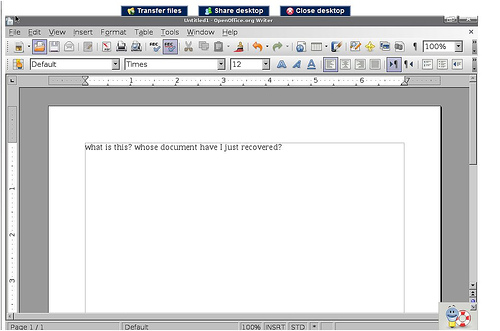
Not a very positive experience, if you ask me. On the other hand, it’s still more than the previous web-office “announcement”: Live Documents, which is still to materialize…some time next year.
Like I said, I am happy to see more On-Demand services. Those that actually exist, and perhaps even work.
Update: Jason Brooks at eWeek had similar experience.

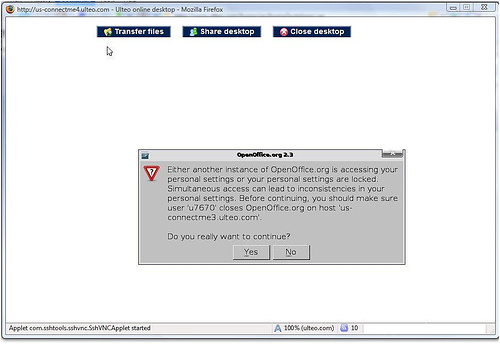
 As much as I am a
As much as I am a 

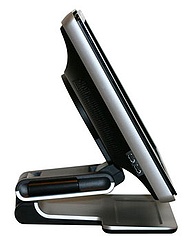 OK, so I bit the bullet: after
OK, so I bit the bullet: after  the two other USB ports on the side of the display).
the two other USB ports on the side of the display).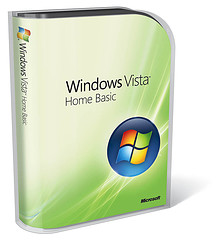 I will spare you the details of my two-day struggle with Vista, the fight with the idiotic permission-scheme, (can’t delete my own stuff), the incompatibilities, the fact that there’s less and less information to be found, other than from users – hey, even the User Manuals link points to nowhere… enough said already. After two days, I can use the system (the screen is beautiful) but I’m far from done.
I will spare you the details of my two-day struggle with Vista, the fight with the idiotic permission-scheme, (can’t delete my own stuff), the incompatibilities, the fact that there’s less and less information to be found, other than from users – hey, even the User Manuals link points to nowhere… enough said already. After two days, I can use the system (the screen is beautiful) but I’m far from done.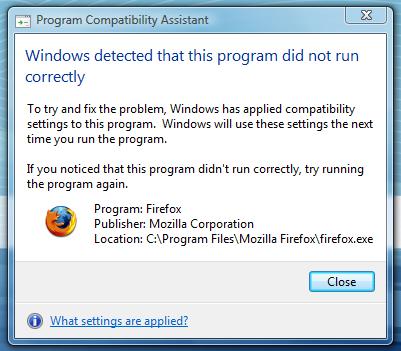
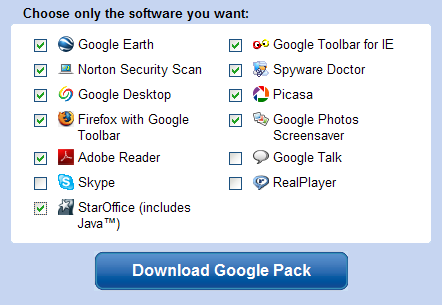

 (Updated)
(Updated)
Recent Comments