Ouch. This hurts. Devil Mountain Software, the outfit that had previously declared Vista SP1 a Performance Dud came to the conclusion that Windows XP SP3 Yields Performance Gains – about 10% compared to XP SP2. That’s the good news. The bad news is that the very same tests show the outgoing operating system, XP twice as fast as Vista, the “flagship” OS. No wonder Forrester Research says Vista’s biggest problem is XP. 
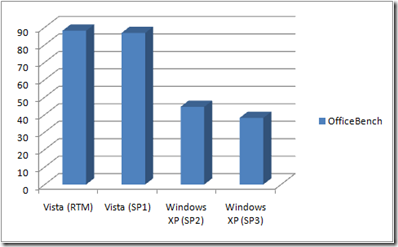
Of course most users won’t notice it. Why? Because very few upgrade their existing computers from XP to Vista. We don’t buy operating systems, we buy computers: try to get one without Vista. (Fact: most of Microsoft’s Vista Revenue comes from the OEM channel.)
The Vista-based new screamer clearly runs a lot faster than the 3-year-old laptop running XP, but in reality it’s running at half-speed – the other half eaten by the Operating System. Which proves my earlier argument abut this being a pointless arms race: buying faster and faster machines only so they can maintain themselves and barely let us use basic applications.
Unless those applications are in the cloud. 
Related posts: PC World, Hardware 2.0 and TECH.BLORGE.com
Update (12/14): Coding Sanity has found a solution.

 Mozilla Lab’s
Mozilla Lab’s  I’ve been using Zoho Writer, Sheet and Show in a
I’ve been using Zoho Writer, Sheet and Show in a 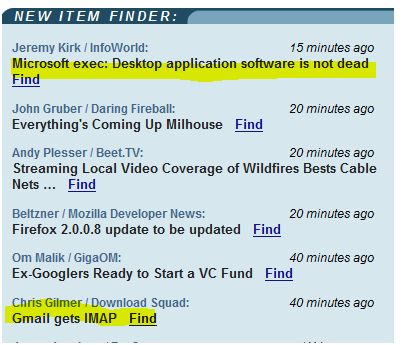


Recent Comments