 (Updated)
(Updated)
In today’s world where features are hyped as products and project teams masquerade as companies it’s truly refreshing to see a service that’s almost an All-in-One (OK, perhaps Four-in-One) in it’s category, which I would loosely define as protecting, sharing and synchronizing one’s data.
Recently launched Syncplicity:
- Synchronizes your data across multiple computers a’la Foldershare
- Provides secure online backup a’la Mozy
- Facilitates easy online file sharing a’la box.net..etc
- Integrates with online services like Google, Zoho, Scribd, Picnik (somewhat like now defunct Docsyncer?)
An impressive list by all means. Oh, and congrat’s to the team for finding an available domain name that’s actually a perfect description of what they do. The simplicity part probably refers to the ease of installation and use not the task they perform in the background.  .
.
Getting Started
Registration, installation of the client is quick and easy, more importantly, after the initial configuration you can forget about the software – it works for you in the background non-intrusively, allowing you peace of mind. You can leave it to Syncplicity to find all your document and media files or specify directories to be synchronized. The process allows more granular control than Foldershare, where one of my gripes was that if I select My Documents ( a fairly obvious choice), I cannot exempt subdirectories, which results in conflict with some stubborn programs (e.g. Evernote). With Syncplicity you can precisely fine-tune what you want synchronized, in fact they indicated that filename-based exclusion is in the development plan. (If you ever had your Picasa.ini files messed up by Foldershare, you know what I am talking about…)
 Synchronization
Synchronization
The major difference compared to Foldershare is that Syncplicity is not a peer-to-peer product: it actually uploads your files to their servers, where they are encrypted (AES-256) and are available either to the Syncplicity clients on your other computers, or directly, via a Web browser. This may be a show-stopper for some, and a convenience for others: unlike Foldershare, this approach does not require all synchronized computers to be online at the same time. And since the files are stored online, it might as well be used as a backup service – this is where we enter Mozy-land.
 Backup
Backup
The two major differences vs. Mozy are encryption and ease of restoring files from the backup set.
Mozy performs all encryption on your computer and even allows you to pick your private key: it can hardly be any safer (so safe, that if you lose the key, you’re files are gone forever). Syncplicity transmits your files using SSL and the AES 256-bit encryption occurs in their data center, using a random key that is then sent off to a different location. Since they hold the key, there’s definitely a trust issue to ponder here.
Of course a backup solution is only as good as the restore, and, unlike Mozy, which will send a zip file hours after your request, then to be decrypted on your PC, accessing your files with Syncplicity couldn’t be any simpler. Install the client on any PC and auto-download entire directories, or just browse the online version, check file revision history and pick what you’d like to download manually.
Sharing
Syncplicity offers both file and folder-level sharing: from your PC, right-click on any file to get a shareable link, which will allow anyone you email it to download the file from their website. Or share entire folders to any email address, and the receiving party can either browse the folder’s online version, or, if they have the Syncplicity client installed, you both will have identical copies on your computers. You can further specify view-only or edit access – the latter takes us into collaboration-land: updates made by any sharing party will be synchronized back to all other computers. Be aware though that each party will still work on individual copies prior to save/sync, so with long multiple edits it’s quite possible to end up with several versions of the same document, due to Syncplicity’s conflict resolution.
This is why I believe real-time online collaboration is superior: there’s only one master copy, and no confusion between revisions. This is what Google Docs and Zoho offer, and – surprise, surprise! – Syncplicity won’t let you down here, either.
They have created the best seamless offline/online integration I’ve seen with Google Docs: at the initial run your designated PC folder (e.g. My Documents) will get uploaded to your Google Docs account, and Google docs will be placed in a subdirectory on your computer. From this point on you can edit these documents using Google, Word, Excel ..etc – your offline and online versions will be kept in sync. This is pretty good, but not perfect: since Google docs only support a subset of the Word functions, after an online edit Syncplicity keeps two (and potentially more) versions of the same file – one with the latest changes, the other with a full set of Word functions “lost” in the conversion to Google.
Syncplicity’s most recently added online partners are:
- Zoho – Right-click for the ‘Edit in Zoho’ option. Saving updates the document both on your computer, Syncplicity, but NOT on Zoho and Zoho (fixed, that was fast)
- Scribd – iPaper view of your files on the desktop.
- Picnik – Right-click to choose “Edit in Picnik” for all your photos.
The Zoho integration presents a funny situation: you can now use Zoho Writer to save a file to your Google Docs space (Zoho>Desktop>Syncplicity>Google). Not sure how practical this is, but I like the irony of a third party creating Zoho>Google integration . On a more serious note, what I really would like to see is full Syncplicity<>Zoho integration, like it works with Google today (and since Zoho supports more Word functions, the conversion should be less lossy). And while on the wish-list, how about sync-ing to Flickr?
. On a more serious note, what I really would like to see is full Syncplicity<>Zoho integration, like it works with Google today (and since Zoho supports more Word functions, the conversion should be less lossy). And while on the wish-list, how about sync-ing to Flickr?
Is it for you?
First of all, pricing: Free for two computers and 2G space, $9.99/month or $99 annually for any number of computers and 40G of storage. You can sign up here to get 1G more, i.e. 3G of free storage, or 45G on paid accounts (using ZOLIBLOG as invitation code also works). The price-tag is clearly heftier than, say Mozy, or free Foldershare, but there’s a lot more functionality you get – and oh, boy, when did box.net become so expensive?
The one potential downside is the fact that Syncplicity is a pre-funding startup. Will they survive? This market has seen casualties (Docsyncer, Omnidrive?), successful exits (Mozy, Foldershare), and stable, ongoing services. The answer is: who knows? The Founders are ex-Microsofties, they’ve put an amazing service together in a very short time, so I’d put my chips on them, but in business there are no guarantees.
A better question to ask what you’re real risk is. If online backup is critically important to you, and are already paying for a service like Mozy, I wouldn’t abandon it yet (Mozy is now owned by EMC, not going anywhere). If you’re mostly just syncing currently, or don’t have a solid backup solution for now, there’s not much to lose. Even if Syncplicity were to disappear, your files will be replicated in several places, you don’t lose access.
In fact, by signing up, you help Syncplicity show traction, which is critical in the funding process, so you can help solidify their position. Happy Sync-ing!
Update (7/17): In the meantime Microsoft’s Windows Live Mesh opened to the public, combining synhcronization and backup – also competing with their own Foldershare. Now a word on what will happen to Foldershare, but I guess the writing is on the wall. That said, I Live Mesh just failed for me the second time, so I can’t really recommend it.
Another service, Dropbox is getting hyped a lot nowadays, largely to a smart theme of giving out limited numbers of invitations. Apparently artificially created shortage is good marketing, bloggers LOVE being able to give away 10 or so invites… Dropbox has one advantage over Syncplicity: it’s multi-platform, including Apple’s OS X and Linux, whereas Syncplicity is Windows only for now. But that’s where it ends: it has less features (forget Web Apps integration), and has what I consider a huge flaw: you have to drop your files into a dedicated folder to be synchronized. That may be reasonable if you want to collaborate on a limited set of files, but it simply does not resolve the “access to all myy data anywhere, anytime” problem. It’s certainly a show-stopper for me.
So if you’re waiting for a Dropbox invitation, you might as well try Syncplicity – you’ll love it. And if you sign up here, you get 1G more, i.e. 3G of free storage instead of the standard 2G.
Update #2: Congratulations to the Syncplicity team on their funding.



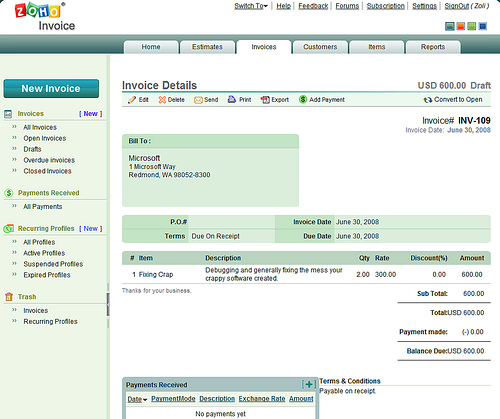

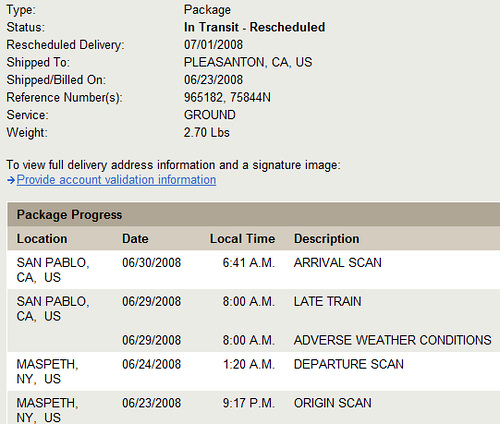
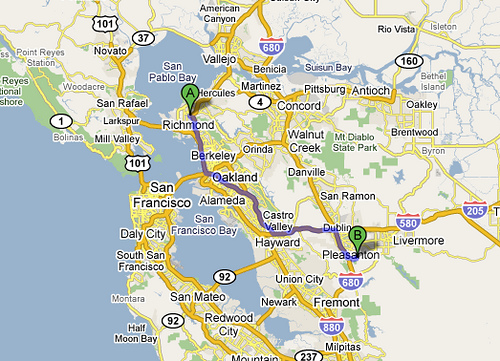

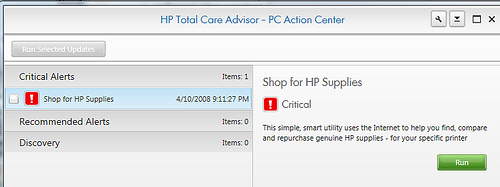

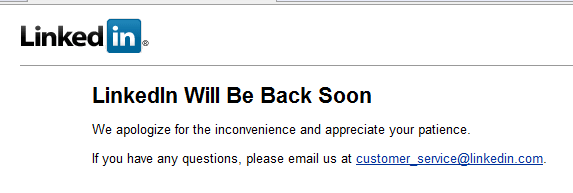
 Yes, I like LinkedIN, and am one of the very early users, from the early days before social networks become trendy. Simply because,
Yes, I like LinkedIN, and am one of the very early users, from the early days before social networks become trendy. Simply because, 
 Venture capitalists have been pouring money into “clean technology” companies – $2.2 billion in 2007, an increase of 46% over 2006. Why are VCs making so many long-term, capital-intensive bets? Which technologies will be world-changing, and which will be duds?
Venture capitalists have been pouring money into “clean technology” companies – $2.2 billion in 2007, an increase of 46% over 2006. Why are VCs making so many long-term, capital-intensive bets? Which technologies will be world-changing, and which will be duds?  In living proof that there is life outside the Palo Alto / Menlo Park proximity, SVASE will host a VC Panel on investing in Green Tech tomorrow at the Crow Canyon Country Club, in Danville, CA. (A very green venue for a Green Event
In living proof that there is life outside the Palo Alto / Menlo Park proximity, SVASE will host a VC Panel on investing in Green Tech tomorrow at the Crow Canyon Country Club, in Danville, CA. (A very green venue for a Green Event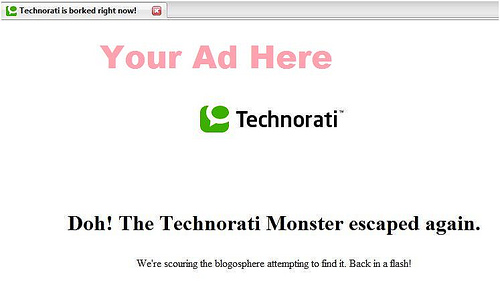

Recent Comments