Just days ago we read that China, already the world leader in cellphone use, has surpassed the USA as the No. 1 nation in Internet users., so of course it’s a huge market that SaaS providers would love to enter. What better way than have the market come to you?
That’s what happened to Zoho when their Beijing Office was contacted by PC Stars, the largest online distributor in China with more than 2400 resellers and over 1000 system integrators. The are assembling a portal at Baihui, currently offering specific search and productivity tools. Their search products appear to be geared to product groups like software, hardware, games and automotive.
For the productivity apps they teamed up with Zoho, who would provide white-label versions of their products. After a few months of private beta testing, Baihui built a new data center (*), and today they are launching the Zoho Suite under their own brand:
- Zoho Writer – Baihui Xiexie
- Zoho Sheet – Baihui Gege
- Zoho Show – Baihui Xiuxiu
- Zoho CRM – Baihui CRM
These apps will be offered free to individual users, just like they are in the US, and CRM will have a similar pricing, too: free for the first 3 users, then 99RMB /user/months, which is about $14, close to the US pricing. (I would have thought Chinese prices to be less, but they know what they’re doing…) Baihui will later add other Zoho (Business) products.
Zoho’s current user base is 800,000 adding 100k about every 5-6 weeks, and they certainly expect that number to jump with the China deal.
OEM-ing their product is not unusual for Zoho, and especially for the parent company: there are other deals under consideration, and if you own a D-Link access point, chances are the wifi-manager software you have is from Adventnet. I plan to write a backgrounder on Adventnet, their approach to business and their international presence in the near future.
(* Please note, Baihui’s investment is into their own data center, running the Zoho Apps, not Zoho’s parent company, Adventnet, as (first) incorrectly reported on TechCrunch.) Update: it’s now fixed on TC.





 Thingamy could possibly be a handy tool for consultants, system integrator firms – but they all have their own army of programmers, toolsets..etc, which makes it an awfully hard sell, IMHO.
Thingamy could possibly be a handy tool for consultants, system integrator firms – but they all have their own army of programmers, toolsets..etc, which makes it an awfully hard sell, IMHO. Three weeks ago I
Three weeks ago I  The interface is familiar from good old JotSpot (as a sidenote, the old JotSpot accounts are still alive at name.jot.com). There’s a basic wysiwyg editor, the Edit button is large and visible, and so is the New Page button. Good old JotSpot had several more ways of creating new pages, which are gone – perhaps for the best:
The interface is familiar from good old JotSpot (as a sidenote, the old JotSpot accounts are still alive at name.jot.com). There’s a basic wysiwyg editor, the Edit button is large and visible, and so is the New Page button. Good old JotSpot had several more ways of creating new pages, which are gone – perhaps for the best: )
)
 ) Google now has a pretty good and easy web-page creator with some wiki features made user-friendly, and a half-hearted attempt at integrating the rest of the Apps empire using Sites. Perhaps they get it right in the next release.
) Google now has a pretty good and easy web-page creator with some wiki features made user-friendly, and a half-hearted attempt at integrating the rest of the Apps empire using Sites. Perhaps they get it right in the next release.
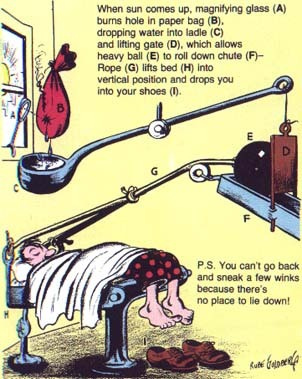 Echosign
Echosign
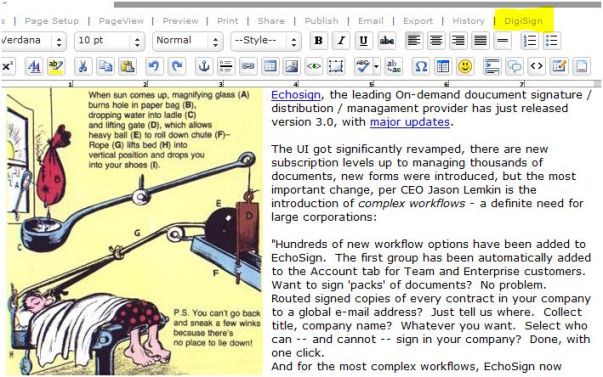
 Please fill out the form below.
Please fill out the form below.
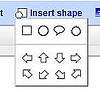
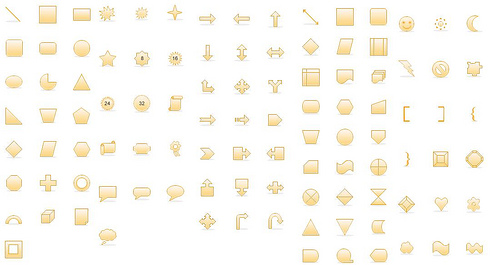


Recent Comments