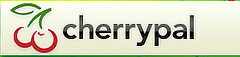 CherryPal™ is trying to change the world one computer at a time. We’ve created the most affordable, easiest to use and greenest desktop computer available.
CherryPal™ is trying to change the world one computer at a time. We’ve created the most affordable, easiest to use and greenest desktop computer available.
That’s the statement from the company’s website. I buy the the greenest argument, not so sure about the others. These are the specs of the new $249 tiny PC announced today:
- Freescale’s MPC5121e mobileGT processor, 800 MIPS (400 MHz) of processing
- 256 MB of DDR2 DRAM
- 4GB NAND Flash-based solid state drive
 WiFi 802.11b/g Wi-Fi
WiFi 802.11b/g Wi-Fi- Two USB 2.0 ports
- One 10/100 Ethernet with RJ-45 jack
- One VGA DB-15 display out jack
- Headphone level stereo audio out 3.5mm jack
- 9vDC 2.5mm 10 watt AC-DC adapter power supply
- Weighs 10 ounces
- 1.3” high, 5.8” x 4.2” wide
It is indeed very small, the size of an average paperback, and the power consumption is an amazing 2W only. That is, until you start using it – presumably you’d like to see what you’re doing and will need to attach a monitor. Which brings us to the issue of price. It’s really hard to find an LCD display for $150 or less, even if you go down to the 15″ range – add a keyboard and mouse, and you’re likely in the $450 range, which puts the Cherry in the range of several low end desktops, even sub-notebooks.  Of course none will be as green and few as silent as the CherryPal.
Of course none will be as green and few as silent as the CherryPal.
CherryPal is positioned as a Cloud-PC, and it comes with 50G of free online storage, dubbed the CherryPal Cloud. Does this sound like a familiar combo? Zonbu, the $99 Green PC that Cost You $249 is quite comparable, although they charge a subscription fee, while the Cherry-Cloud is free. How can they afford it? The company says they will play ads when you start the applications.
Now, let’s go back to why I think it’s *almost* a Cloud Computer: it still has heavyweight desktop software. OpenOffice is a popular MS Office alternative, and is free, but is known as a resource hog. It’s not going to be fun on a 256MB computer. If the Cheery Pal is a Cloud PC, why not go all the way: forget desktop software, just bring up the browser and make Zoho or Google Apps the homepage.
Update: CherryPal is alive, on Twitter and lives on Jelly Bellies🙂
Update# 2: TechCrunch wants to build a $200 Web Tablet. Is this real or a joke? 🙂
Related articles by Zemanta
- CherryPal PC Offers Subscription-free Cloud Computing That Runs Off Two Watts of Power [Cloud Computing]
- CherryPal: Tiny, low-powered, Linux-based PC
- The CherryPal cloud PC: $249, ready for (the new world) order
- Will CherryPal be the first mass-market cloud computer?
- How To Lose Your Company
- Don’t buy a Netbook pleads PC industry
- Who really wants a tiny desktop?
- Cloud Computers and Lazy Computing







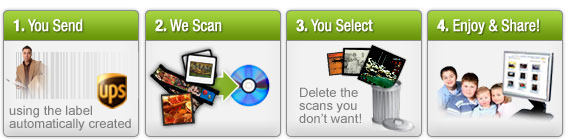
 ). There are two discount codes floating around the Web: SMUG20 and SMUG15. When I tried them, SMUG20 no longer worked, but SMUG15 was still valid, giving you 15% off at the time of checkout.
). There are two discount codes floating around the Web: SMUG20 and SMUG15. When I tried them, SMUG20 no longer worked, but SMUG15 was still valid, giving you 15% off at the time of checkout.


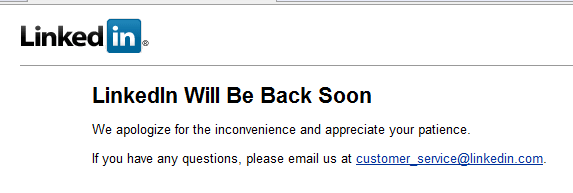

 allowing communication via voice call, email, SMS.. you name it.
allowing communication via voice call, email, SMS.. you name it. When I grew up we had rotary phones, I probably knew a few dozen phone numbers by heart, since every time I called a friend I had to manually dial it. For the rest, there was the big thick phone book.
When I grew up we had rotary phones, I probably knew a few dozen phone numbers by heart, since every time I called a friend I had to manually dial it. For the rest, there was the big thick phone book. )
)


Recent Comments