 If the second largest Swiss telco partnered with Google for email, then who would the #1 select for business applications? You guessed right (I hope): it’s Zoho.
If the second largest Swiss telco partnered with Google for email, then who would the #1 select for business applications? You guessed right (I hope): it’s Zoho. 
Swisscom, Switzerland’s leading telco has for a while need piloting Teamnet, a business collaboration portal, which includes a customized version of Zoho Business, with Zoho Writer, Sheet, Show, Notebook, Meeting and other tools.

This comes on the heels of another, larger scale Zoho partnership with Baihui in China.
Zoho Business, also offered of course directly by Zoho is currently in private beta, which typically means by invitation – but here’s a secret (don’t tell anyone! ) : it’s actually open for use.
) : it’s actually open for use.
Zoho has a few similar deals in the works, and they also have white-label partnerships with fairly large corporate customers. The latter is probably the less-known side of the Zoho Story, but the one that allows them to offer their services free to individual users.
As a side-note, Swisscom certainly does not operate only in Switzerland: they were the team that outfitted last years Office 2.0 conference with excellent wi-fi – quite a story in itself.
Related posts at: Between the Lines, CenterNetworks,

 Summize has always been fast and reliable. In fact in the days of the worst Twitter outage, with Reply and other functions disabled, Summize was the savior of the Twitterverse. But now that Twitter acquired Summize, I’m seeing it dead quire frequently.
Summize has always been fast and reliable. In fact in the days of the worst Twitter outage, with Reply and other functions disabled, Summize was the savior of the Twitterverse. But now that Twitter acquired Summize, I’m seeing it dead quire frequently.

 Twitter gets its sexy back
Twitter gets its sexy back
 (Updated)
(Updated) Synchronization
Synchronization Backup
Backup . On a more serious note, what I really would like to see is full Syncplicity<>Zoho integration, like it works with Google today (and since Zoho supports more Word functions, the conversion should be less lossy). And while on the wish-list, how about sync-ing to Flickr?
. On a more serious note, what I really would like to see is full Syncplicity<>Zoho integration, like it works with Google today (and since Zoho supports more Word functions, the conversion should be less lossy). And while on the wish-list, how about sync-ing to Flickr?


 You’d think at least Microsoft’s own products are compatible with Vista. Well, sort of. MS Money users who converted from Quicken may be out of luck.
You’d think at least Microsoft’s own products are compatible with Vista. Well, sort of. MS Money users who converted from Quicken may be out of luck.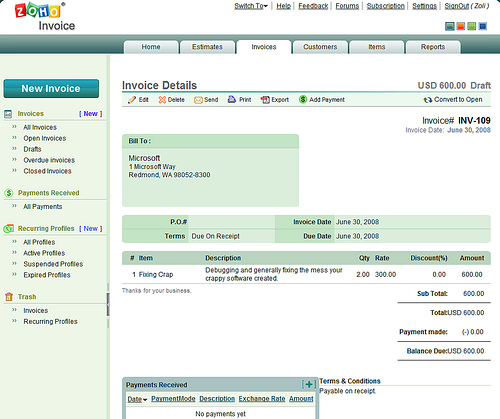
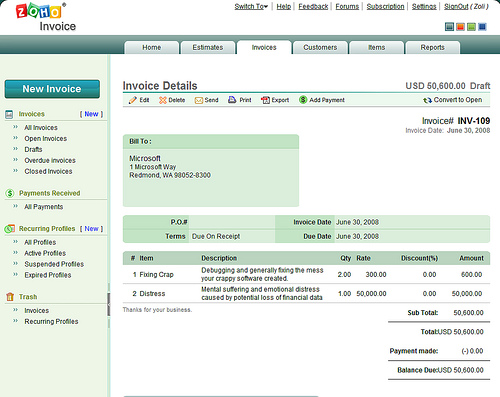
 My poor experience was with MS Money 2007, but with Money Plus, the 2008 version of the product line Microsoft shows true ignorance to users’ legacy data needs. Money Plus comes in four editions: Essentials, Deluxe, Premium, and Home & Business.
My poor experience was with MS Money 2007, but with Money Plus, the 2008 version of the product line Microsoft shows true ignorance to users’ legacy data needs. Money Plus comes in four editions: Essentials, Deluxe, Premium, and Home & Business. Several of my favorite Firefox extensions did not make it to 3.0 for compatibility reasons, but I found functional equivalents for almost all. Amongst the (temporary) losses is
Several of my favorite Firefox extensions did not make it to 3.0 for compatibility reasons, but I found functional equivalents for almost all. Amongst the (temporary) losses is 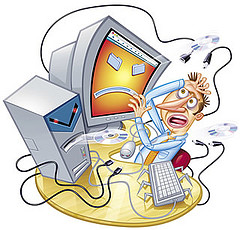 The upgrade itself was anything but smooth sailing, and I’m not referring to the initial
The upgrade itself was anything but smooth sailing, and I’m not referring to the initial 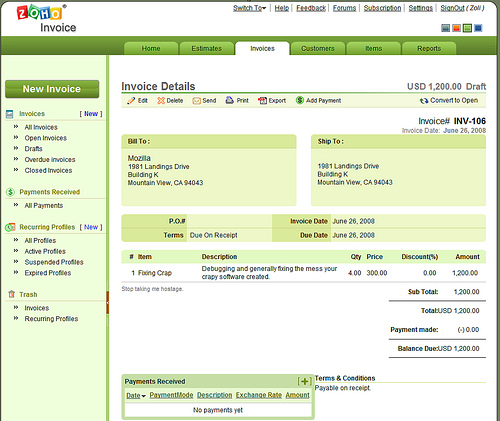

Recent Comments