 After a long break (for me) I’ll be moderating another SVASE VC Breakfast Club meeting Thursday, October 18th in Palo Alto.
After a long break (for me) I’ll be moderating another SVASE VC Breakfast Club meeting Thursday, October 18th in Palo Alto.
As usual, it’s an informal round-table where up to 10 entrepreneurs get to deliver a pitch, then answer questions and get critiqued by a VC Partner. We’ve had VC’s from Draper Fisher, Kleiner Perkins, Mayfield, Mohr Davidow, Emergence Capital …etc. This Thursday I”ll have the honor of welcoming a repeat guest, Gus Tai, General Partner at Trinity Ventures. Instead of introducing him, I suggest you take a look at his impressive portfolio.
These breakfast meetings are a valuable opportunity for early-stage Entrepreneurs, most of whom would probably have a hard time getting through the door to VC Partners. Since I’ve been through quite a few of these sessions, both as Entrepreneur and Moderator, let me share a few thoughts:
- It’s a pressure-free environment, with no Powerpoint presentations, Business Plans…etc, just casual conversation; but it does not mean you should come unprepared!
- Follow a structure, don’t just roam about what you would like to do, or even worse, spend all your time describing the problem, without addressing what your solution is.
- Don’t forget “small things” like the Team, Product, Market..etc.
- It would not hurt to mention how much you are looking for, and how you would use the funds…
- Write down and practice your pitch, and prepare to deliver a compelling story in 3 minutes. You will have about 8-10 minutes, half of which is your pitch, but believe me, whatever your practice time was, when you are on the spot, you will likely take twice as long to deliver your story.
 The second half of your time-slot is for Q&A.
The second half of your time-slot is for Q&A. - Bring an Executive Summary; some VC’s like it, others don’t.
- Last, but not least, please be on time! I am not kidding… some of you know why I even have to bring this up.

For more information check out the SVASE event page, and don’t forget to register . See you in Palo Alto.
Update: I will also have a special guest: former entrepreneur-turned-into-VC, who got his fame as “the entrepreneur who won’t just take VC abuse.” That is of course before successfully selling his startup and becoming a VC Partner himself. ![]()
Update: This event is now SOLD OUT. Next Thursday I will moderate a VC Breakfast in San Francisco with Robert Troy, Managing Director of Geneva Venture Partners.


 I briefly wrote about my dismal customer support experience in
I briefly wrote about my dismal customer support experience in 
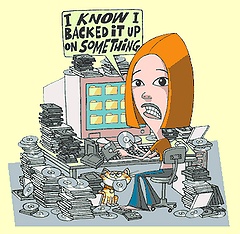 Michael Dell has warmed up
Michael Dell has warmed up 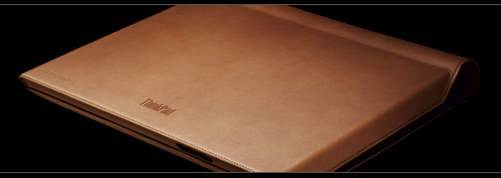

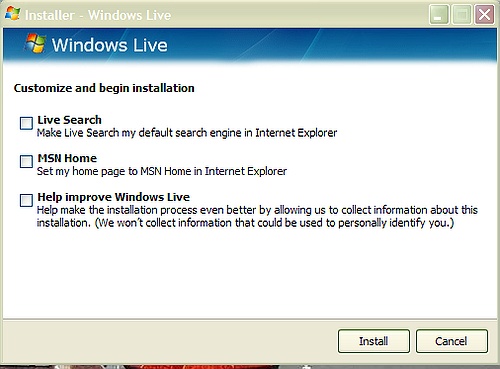
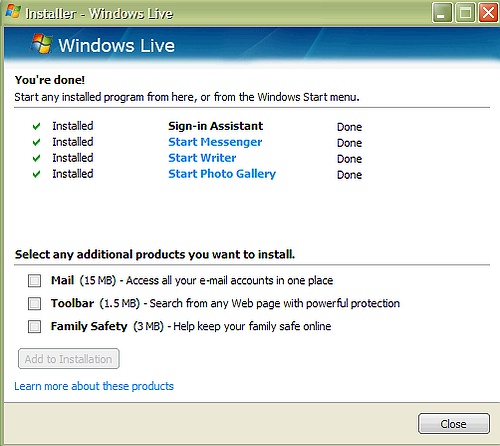

Recent Comments