My favorite Twitter app, Twhirl died on me two days ago. Actually, it’ snot Twhirl itself, the error message clearly identifies Adobe Air, stating the installation is damaged.
Fixing it should be easy: just reinstall Air. Except… I can’t. Adobe installer says: This version of Adobe Air is already installed on your system. Yeah, thank you, I know, but it’s corrupted.
Oh, well, next step is uninstalling Air, then installing it again. Except… I can’t do that, either. A quick search shows I am not alone: several users report that in Vista Adobe Air does not show as an installed application, hence you can’t uninstall it, either.
Catch-22. I hope Adobe proves otherwise.
I hope Adobe proves otherwise.
Update (5/16): I found a forum tip: run the Adobe Air installer from a command prompt with the -uninstall parameter. It worked, I got Air off the system, then installed it again. Guess what: Twhirl still reports damaged Air file. Next I thought I would uninstall Twhirl – I can’t. Unlike Air, this one is listed in the Control Panel, you can click on Uninstall – nothing happened.
I’ve been off twitter for several days now, have seen evidence of users reporting this issue but received no response whatsoever from either Twhirl or Adobe yet. This s*cks, big time.
Update (5/16): Adobe Support came through, the recommended the Windows Installer Cleanup Utility. It helped, although not in a straightforward way. Steps involved:
- Install Windows Installer Cleanup Util
- Cleanup Adobe Air and Twhirl
- Now Adobe Air shows up in Control Panel, so I click Uninstall. Error: This app requires a version of Adobe Air which is no longer supported. Oh, well, on to the next steps…
- Install current Air version
- Try Twhir: still shows Air error, the installation of the application is damaged.
- But there is hope, at least now I can uninstall Air from the Control Panel.
- Install Air again (same installer I just did minutes before)
- Try twhirl again: still shows “damaged” message.
- Try uninstalling twhirl from control panel – can’t. Air error again.
- Try re-installing twhirl again. Can’t: already exist in current location… but that’s a good clue.
- Installed Twhirl in new directory, and voila! it works now. To bad i have leftover crap from previous install.
In the end, after several days and many hoops, I am back on twitter (twhirl) again. Still like twhirl as a product, but their support sucks.  Non-existent – at least on the very media they live and die for: twitter. 5 calls for help over 5 days left unanswered. I received better support from Comcast on Twitter.
Non-existent – at least on the very media they live and die for: twitter. 5 calls for help over 5 days left unanswered. I received better support from Comcast on Twitter.

 Zazzle, the online T-Shirt business has been ill for a while. I wanted to order my own T-shirt, but needed a slight addition to the design. Well, it’s kinda difficult to work on the design when images are not displayed properly…
Zazzle, the online T-Shirt business has been ill for a while. I wanted to order my own T-shirt, but needed a slight addition to the design. Well, it’s kinda difficult to work on the design when images are not displayed properly…


 ) and explain what I see from that angle.
) and explain what I see from that angle.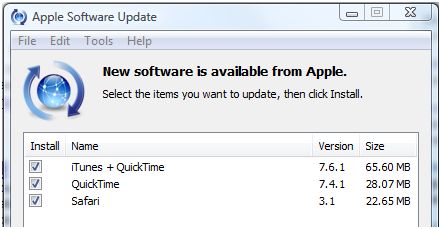
 Who has time for this? Between the applications we actually use and all the crapware needed just to keep our computers running (virus scan, firewall, anti-spy, desktop search, backup, synchronization …etc), it’s just getting way too much to deal with.
Who has time for this? Between the applications we actually use and all the crapware needed just to keep our computers running (virus scan, firewall, anti-spy, desktop search, backup, synchronization …etc), it’s just getting way too much to deal with.
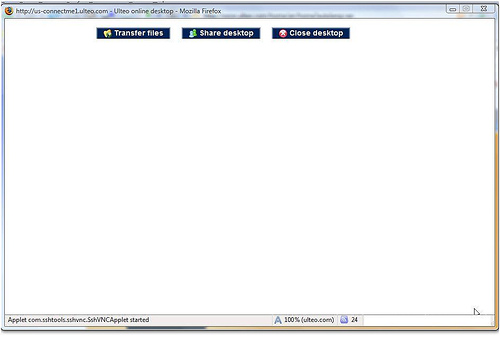
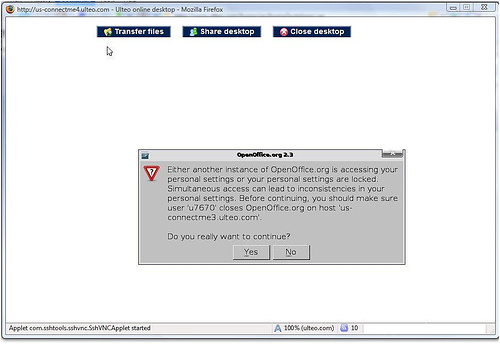
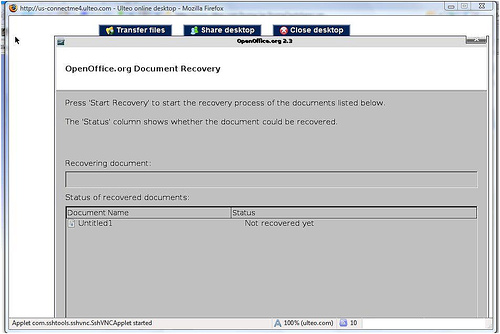
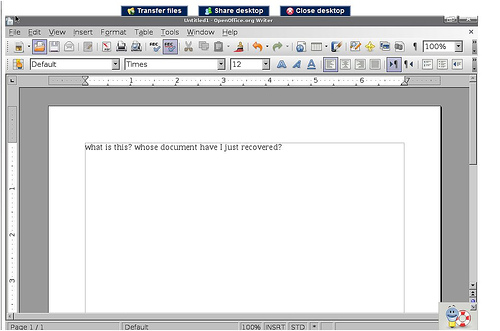

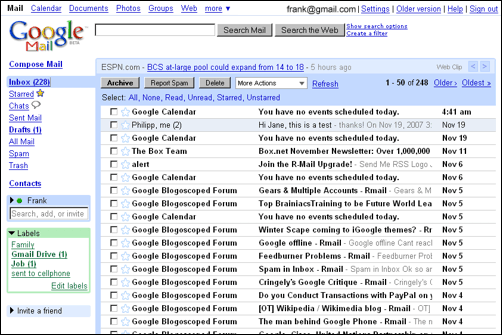
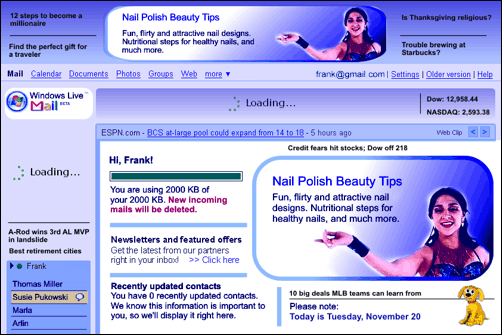

 Reading this gem (hat tip:
Reading this gem (hat tip: 
Recent Comments