Barely two years ago we debated whether little-known Zoho was worth paying attention to. The majority view was that their Office applications were weak contenders that would never challenge the Microsoft suite’s position. I think I was in the minority stating that I really did not need more than 10-20% of Word or Excel’s functionality, but online-anywhere access and collaboration made the switch worthwhile.
Today Robert Scoble reports he is seeing online applications wherever he turns:
Today I’d say the skill set is shifting once again. This time to something like Zoho Writer or Google’s Docs. Because if you visit Fast Company’s offices in New York, for instance, they want to work with you on your copy in live time. Fast Fast Fast is the word of the day. It’s in our title, after all. Now some people still use Word, but last time I was there one of the editors told me he was moving everything over to Google’s Docs because it let him work with his authors much more effectively.
These are no longer yesterday’s wannabe applications. Zoho Sheet recently added Macro and Pivot Table support , going way beyond the average user’s needs (and certainly exceeding my spreadsheet skills, which are stuck somewhere at the Lotus 1-2-3 level). Zoho Writer today added an equation editor and LaTex support. Heck, I don’t even know latex from silicone, what is it doing in my editor? 
As I found out it’s important for Zoho’s academic and student users, once again, going way beyond an average user’s needs. (the other update today is mass import from Google Docs: nice, special delivery for Dennis, but I still would like to see a list of all my online docs, be it Zoho or Google, open them, edit them, and save to whichever format (and storage) I want to.)
Online applications have arrived, they’ve become feature-rich, powerful, and are the way software will be consumed in the future. They also change the business landscape.
Software margins choked by the cloud? – asks Matt Assay at CNet, pointing out a shift in Microsoft’s tone about cloud computing, recognizing that in the future they will host apps for a majority of their customers, and that their margins will seriously decline:
There’s not a chance in Hades that Microsoft will be able to charge more for its cloud-based offerings–not when its competitors are using the cloud to pummel its desktop and server-based offerings. This is something that Microsoft (and everyone else) is simply going to have to get used to. The go-go days of outrageous software margins are over. Done.
Matt cites Nick Carr who in turn recently discussed
…the different economics of providing software as a Web service and the aggressive pricing strategies of cloud pioneers like Google, Zoho, and Amazon.
This is fellow Enterprise Irregular Larry Dignan’s key take-away from the Bill & Steve show, too:
Microsoft CEO Steve Ballmer acknowledged the fact that a lot of computing is happening in the browser and not in applications. He also said that the future of software will have “a much more balanced computational model” and that Microsoft will have to compromise.
Of course it isn’t just Office. The obvious business application is CRM, where Salesforce.com pioneered the concept and delivered the first On-demand product. But now a funny thing is happening: the pioneer is increasingly being replaced by more inexpensive competitors, including my Client, Zoho. Yes, SaaS disrupts the traditional software market, but there’s another equally important trend happening: the commoditization of software.
Commoditization is beneficial to customers, but a death-spiral to (most) vendors. Except for the few that drive commoditization. Zoho makes no secret of doing exactly that.




 ) is view only – if you recall, it did not take long for Zoho to add
) is view only – if you recall, it did not take long for Zoho to add 
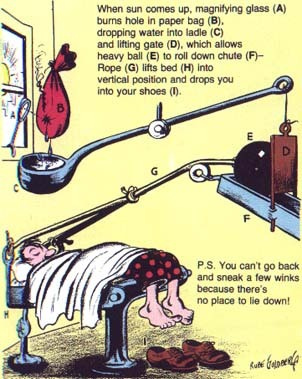 Echosign
Echosign
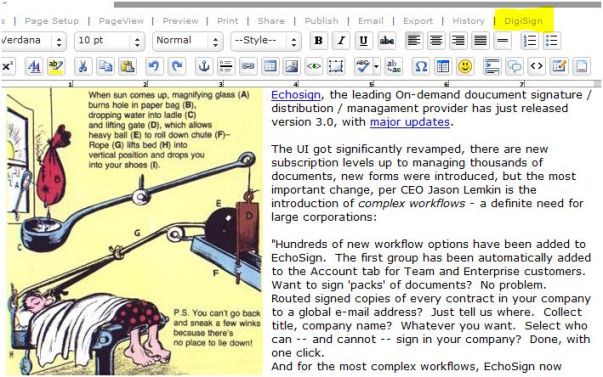

 As much as I am a
As much as I am a 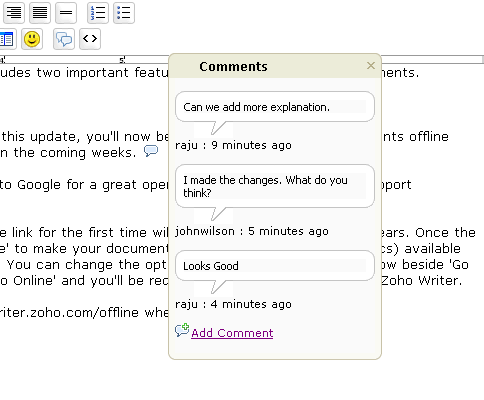
 (Updated)
(Updated)
Recent Comments