 Google Profiles are coming:
Google Profiles are coming:
A Google Profile is simply how you represent yourself on Google products — it lets you tell others a bit more about who you are and what you’re all about. You control what goes into your Google Profile, sharing as much (or as little) as you’d like.
A centralized identity management shared by the zillion Google services is a good idea – except the GOOG should have fixed the foundation first. Yes, there’s chaos around Google accounts, it’s been like that ever since Google Apps were introduced, and fixing it does not appear to be a high priority at all.
In the early days of Google Apps the only way to sign up was by linking to an existing Google Account, in the format of myname@gmail.com. If you have one of those accounts, there is no way to tell Google that you are now myname@mydomain.com. This means that Google Apps think of your original @gmail and new, @domain identities and two different ones. You can directly access (via URL) your own Calendar, Docs, Groups ..etc. all under your own domain, however, programs that need to access those apps only find the other version, attached to your @gmail.com account. A simple example is trying to save an event from Upcoming.org, Zvents, or any other services: there’s no way to use them with your own domain.
Even the Google Groups is messed up: when I am logged in as myname@mydomain.com, Groups that I am a member of won’t recognize me. I actually have to have duplicate identities created in Google Groups: one to be able to send email (my own domain) and one to be able to access Group’s other features via the browser (@gmail format).
I understand that for quite a while now yo don’t have to link Google Apps to a @gmail.com account, your Google Account can be your own domain itself. This is good news, since a lot less users are affected. It’s also bad news, for the very same reason: less users, less pressure to fix it, so the early Beta users are stuck… Of course we could always just create a new account (which does not have the chaos) and move on, but a domain is an investment, I can’t just throw it away. So for now: Google, you got my domain messed up, and any time you add new bells and whistles to Accounts, I will bring this up, until you fix it.
Update (1/20/08): I think it’s fixed now. 🙂
Related posts: Google Operating System, TechCrunch, Mashable! , Scobleizer, bub.blicio.us, Marc’s Voice, ParisLemon, Web Worker Daily, WebMetricsGuru, Brandon LeBlanc and Googlified

 (you can get them full-screen clicking the right-bottom-corner.)
(you can get them full-screen clicking the right-bottom-corner.)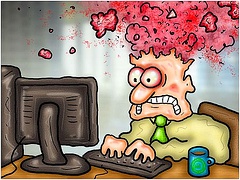 Two newsletters as PDF attachments (they’re available on the web as well…)
Two newsletters as PDF attachments (they’re available on the web as well…) I confess: I also had a captcha on my blog, in my “
I confess: I also had a captcha on my blog, in my “


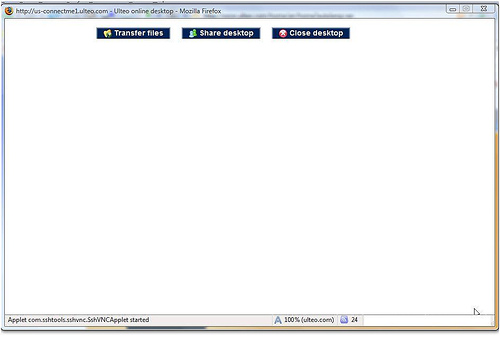
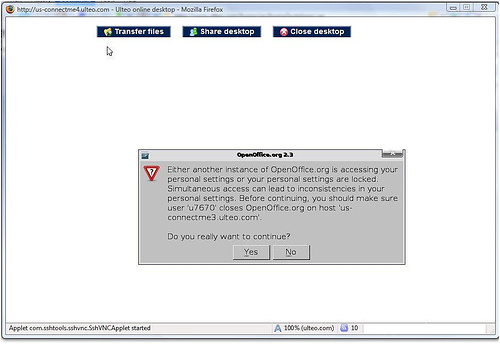
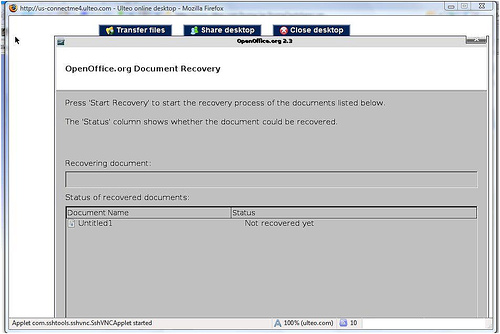
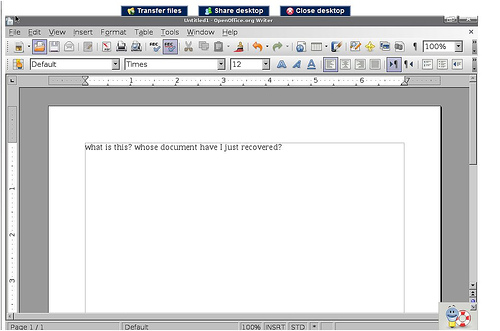

 If there’s one application where the benefits of collaborative creation, sharing, easy access from anywhere speak for themselves, that’s presentations. After all, we rarely create presentations to ourselves: it’s a one-to-many, or more typically few-to-many situation. But dealing with version
If there’s one application where the benefits of collaborative creation, sharing, easy access from anywhere speak for themselves, that’s presentations. After all, we rarely create presentations to ourselves: it’s a one-to-many, or more typically few-to-many situation. But dealing with version 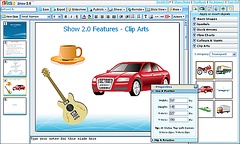 number 115 of the Sales Presentation, just figuring out which one is current, let alone contributing to it while someone else might be working on a different version is a nightmare – and when you’re ready to present, you’re still prone to
number 115 of the Sales Presentation, just figuring out which one is current, let alone contributing to it while someone else might be working on a different version is a nightmare – and when you’re ready to present, you’re still prone to 
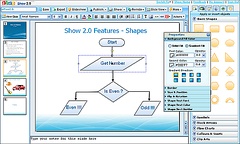 Zoho’s import facility is now significantly improved. I’ve tested it by importing several PPT decks that had suffered some deterioration in Show 1.0 – they come out perfectly in 2.0.
Zoho’s import facility is now significantly improved. I’ve tested it by importing several PPT decks that had suffered some deterioration in Show 1.0 – they come out perfectly in 2.0.



Recent Comments