Ed Bott compiled a detailed wish-list for Windows 7. Mine is shorter:
- Call it Vista Final (meaning it works)
- Provide it free of charge to all Vista victims
- Attach a letter of apology from Microsoft
Connecting the dots ...

Ed Bott compiled a detailed wish-list for Windows 7. Mine is shorter:

 Check your FeedBurner stats, but don’t worry too much: no, there was no mass exodus, you did not lose more than half your subscribers overnight.
Check your FeedBurner stats, but don’t worry too much: no, there was no mass exodus, you did not lose more than half your subscribers overnight.
There’s a simple explanation: FeedBurner is missing Google FeedFetcher stats- that’s the number of users who read your blog in Google Reader. Last time I reported the same, Google Reader represented about 40% of my readership- apparently now it’s about 60%.
Ironically it happens on the day when FeedBurner is in the news for launching AdSense for feeds.

I’ve never made a secret of the fact that my spreadsheet skills are somewhere at the level of what I learned using Lotus 1-2-3🙂 so the recent addition of Macros and Pivot tables to Zoho Sheet was really not my piece of cake. Not that I would not recognize the techological feat when both Google and Editgrid said they couldn’t / wouldn’t do it…
Now I have to admit I occasionally tinkered around with Excel macros: not that I know Visual Basic, all I ever did was record the sequence I needed, then tinker with the resulting VB code. That’s the capability Zoho just announced today: with a few clicks record, edit, re-run your macros, in the original Zoho Sheet or in any others you have access to. Finally, Macros For Dummies like me 🙂 Here’s a summary video:
To the best of my knowledge no other spreadsheet can do it (other than GrandDaddy Excel)

 The first time I wrote about Zoho – the “Safer Office” they had less than 50 thousand users – not a lot for a web service. Today they announced having a million users – and that’s just direct Zoho users, not including those served by Baihui in China, or any other white label providers. Back then they had 3 products: Writer, Sheet and CRM – today the list includes 17 Applications, 5 Add-ons and 4 Utilities.
The first time I wrote about Zoho – the “Safer Office” they had less than 50 thousand users – not a lot for a web service. Today they announced having a million users – and that’s just direct Zoho users, not including those served by Baihui in China, or any other white label providers. Back then they had 3 products: Writer, Sheet and CRM – today the list includes 17 Applications, 5 Add-ons and 4 Utilities.
The chart below shows steady growth in monthly new registrations – the sudden spike in May is the effect of opening Zoho Apps to users with Google and Yahoo accounts.
Now, you may ask, what are a million users worth in the world of freebies? Web startups do go out of business not being able to monetize their popularity. Zoho’s story has been that Adventnet, the parent company with “boring” but reliable, cash-cow network management products is financing the “Zoho experience”. Well, here’s an update to that story: the Zoho brand itself has been self-sustaining for a while now.
While Zoho does not disclose numbers – it’s their prerogative, being a closely held private company – they apparently have paying users. The number one revenue generator is Zoho CRM, that they were asked to abandon in order to be allowed to join Salesforce.com’s Appexchange. Apparently they made the right decision, and instead of being relegated to providing an Office Suite only, they keep on adding business applications like Projects, Invoice, People, Meeting..etc. Incidentally, these apps are where Zoho makes their money.
The free Office and other apps with the million-or-so users are Zoho’s main marketing vehicle. As we often discussed here, they don’t have a Sales force, in fact they don’t “sell” as such: the products sell themselves. This trend will likely increase as Zoho now increasingly focuses on integrating existing services rather then just pumping out new ones.
That is not to say that the Office Suite can’t became a source of significant revenue, but perhaps from a less expected source: while Zoho strives to become the outsourced IT department for small businesses (SMB) they have seen a flurry of large enterprise inquiries recently. I am aware of ongoing projects with customers that even enterprise software giants SAP or Oracle would consider strategic, key accounts – let alone Microsoft. 
 As for the one millionth user: Zoho CRM user Dean Detton of Prestige Automation Inc has been invited to celebrate at the Zoho Party during the Office 2.0 Conference on September 4th.
As for the one millionth user: Zoho CRM user Dean Detton of Prestige Automation Inc has been invited to celebrate at the Zoho Party during the Office 2.0 Conference on September 4th.
The address for the party is: 1 Cloud Avenue. See you there! 
(Disclaimer: I am an Advisor to Zoho)


Bernard’s title @ ReadWriteWeb, Breaking Free of Outlook perfectly matches my own sentiment: in fact I called the MS Client Outlook-prison repeatedly.
Unlike Bernard, I escaped from prison in stages:
I’ve never looked back, and am definitely more productive than in my desktop-bound life. I could see first-hand a lot of people move in the same direction: my How to Import All Your Archive Email Into Gmail guide become an all-time classic, probably approaching 100,000 hits by now. Gmail’s IMAP support changed everything, so I issued a Simplified Guide to Importing All Your Archive Email Into Gmail. A while later Google woke up, and started to offer a migration tool to subscribers of the paid Google Apps version. (Oh, and they are being sued by LimitNone, who claims Google basically stole their gMove product).
But the love-affair with Gmail was not without trouble: I first documented some glitches last spring: Gmail, I Love You – Don’t Let Me Down, then real trouble started a month ort so ago.
Formerly rock-solid Gmail has been ill a lot lately. The “Oops…the system encountered a problem (#500) – Retrying in 1:30” error message has became a daily occurance… in fact several times a day.
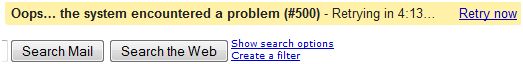
I somewhat jokingly called “retry now” Gmail’s Penalty Button, when I noticed every time I hit it the wait counter increased by a minute.
Now I have an update: you don’t need the penalty button, the counter increases by itself. Every time, “reliably”. Basically as soon as you see the Oops error, you might as well close the browser tab (or browser itself), as it won’t recover on its own. This annoying error has become the most frequent “feature” of Gmail, to the extent that it really undermines productivity.
I hope Google will fix it. They MUST. It’s the crown jewel of Google Apps. In fact without Gmail and Calendar there wouldn’t be Google Apps at all.
Update: Oops: apparently there’s a real service by the name of Oopsmail. Obviously I am not referrring to them in the title. (Although… ? 🙂 )

Google thinks I am an earthquake expert simply because I pointed out Twitter was the first to report the recent earthquakes in Japan and China.
Today the same happened: Twitter was on fire with user reports of the Los Angeles earthquake 9 minutes before the first AP wire came out.
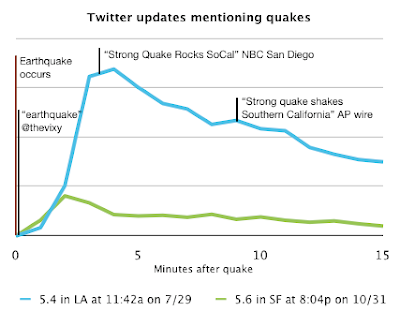
It’s an undeniable trend – but is it important?
I received some flak in comments to the previous two posts, for neglecting to mention that I was comparing apples to oranges. New agencies have the responsibility to verify information and it takes time. Reliability over Speed. Fair enough. ReadWriteWeb asked the question: Did Twitter Really ‘Outshine’ the Mainstream Press?
The only thing Twitter does better than the traditional news is speed. It doesn’t do depth, it doesn’t do fact-checking, it doesn’t do real reporting. It does breaking news, and it does that very well — in many cases these days better than the mainstream press (in terms of how fast it breaks news).
Very well said, and I think we need both: speed and depth. Ironically, MG Siegler’s post @ VentureBeat describing twitter’s power in such situations provided an example for the opposite by including what appeared to be the very first video footage of the LA quake.
I watched it without sound first, but was immediately suspicious:
I wonder what this video shows. It’s NOT the building shaking. The movement is too fast, and it’s inside the room, relative to the window frames we see. It looks more like a camera quickly moved left and right.
If this was an indication of how the building moved, we’d see a lot less movement behind the window (inside) and a lot more outside.
It did not take long to get confirmation on Venturebeat:
Update 2: The 12seconds vid was fake, posted after the fact, a co-founder of 12seconds confirmed.
So there you have it. People do take advantage of the relative naivete of social media and don’t hesitate to post fake news to gain 5 minutes of fame. But that doesn’t undermine the importance of speed, which in some cases can provide early alerts and potentially save lives. We need both.
Related posts: CNET News.com, Twitter Blog, Valleywag, Brij’s One More Idea , RexBlog.com, LA Times blog, Live Digitally.

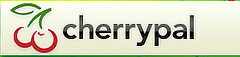 CherryPal™ is trying to change the world one computer at a time. We’ve created the most affordable, easiest to use and greenest desktop computer available.
CherryPal™ is trying to change the world one computer at a time. We’ve created the most affordable, easiest to use and greenest desktop computer available.
That’s the statement from the company’s website. I buy the the greenest argument, not so sure about the others. These are the specs of the new $249 tiny PC announced today:
 WiFi 802.11b/g Wi-Fi
WiFi 802.11b/g Wi-FiIt is indeed very small, the size of an average paperback, and the power consumption is an amazing 2W only. That is, until you start using it – presumably you’d like to see what you’re doing and will need to attach a monitor. Which brings us to the issue of price. It’s really hard to find an LCD display for $150 or less, even if you go down to the 15″ range – add a keyboard and mouse, and you’re likely in the $450 range, which puts the Cherry in the range of several low end desktops, even sub-notebooks.  Of course none will be as green and few as silent as the CherryPal.
Of course none will be as green and few as silent as the CherryPal.
CherryPal is positioned as a Cloud-PC, and it comes with 50G of free online storage, dubbed the CherryPal Cloud. Does this sound like a familiar combo? Zonbu, the $99 Green PC that Cost You $249 is quite comparable, although they charge a subscription fee, while the Cherry-Cloud is free. How can they afford it? The company says they will play ads when you start the applications.
Now, let’s go back to why I think it’s *almost* a Cloud Computer: it still has heavyweight desktop software. OpenOffice is a popular MS Office alternative, and is free, but is known as a resource hog. It’s not going to be fun on a 256MB computer. If the Cheery Pal is a Cloud PC, why not go all the way: forget desktop software, just bring up the browser and make Zoho or Google Apps the homepage.
Update: CherryPal is alive, on Twitter and lives on Jelly Bellies🙂
Update# 2: TechCrunch wants to build a $200 Web Tablet. Is this real or a joke? 🙂

Gears-enabling Gmail will be great, for those “unconnected” moments (hours), and I certainly hope they will avoid dumb mistakes that made Google Reader almost useless offline.
But for now, all I wish is a little more reliabilty. Formerly rock-solid Gmail has been ill a lot lately. The “Oops…the system encountered a problem (#500) – Retrying in 1:30” error message has became a daily occurance… in fact several times a day.
A minute and half is not that much – except that it’s not only waiting for the requested operation, it freezes up Gmail entirely. So if you’re impatient, you’ll inevitable click the “Retry now” button. After all, that’s whay it’s there, isn’t it?
Wrong! You’ve just found Gmail’s penalty button! Every time you click it, the wait counter increases by a minute.
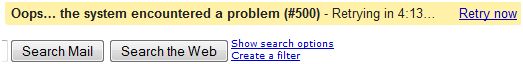
Still want to work, rather than go for coffee? The only solution is to completely close the browser tab – sometimes the entire browser – then log back into Gmail again.

 Quick update to my recent Syncplicity review:
Quick update to my recent Syncplicity review:
In the meantime Microsoft’s Windows Live Mesh opened to the public, combining synhcronization and backup – also competing with their own Foldershare. Now a word on what will happen to Foldershare, but I guess the writing is on the wall. That said, Live Mesh just failed for me the second time, so I can’t really recommend it.
Another service, Dropbox is getting a lot of buzz nowadays, largely to a smart theme of giving out limited numbers of beta invitations. Apparently artificially created shortage is good marketing, bloggers LOVE being able to give away 10 or so invites…
 Dropbox has one advantage over Syncplicity: it’s multi-platform, including Apple’s OS X and Linux, whereas Syncplicity is Windows only for now. But that’s where it ends: it has less features (forget Web Apps integration, e.g. Google, Zoho, Scribd, Picnik), and has what I consider a huge flaw: you have to drop your files into a dedicated folder to be synchronized. That may be reasonable if you want to collaborate on a limited set of files, but it simply does not resolve the “access to all my data anywhere, anytime” problem. It’s certainly a show-stopper for me.
Dropbox has one advantage over Syncplicity: it’s multi-platform, including Apple’s OS X and Linux, whereas Syncplicity is Windows only for now. But that’s where it ends: it has less features (forget Web Apps integration, e.g. Google, Zoho, Scribd, Picnik), and has what I consider a huge flaw: you have to drop your files into a dedicated folder to be synchronized. That may be reasonable if you want to collaborate on a limited set of files, but it simply does not resolve the “access to all my data anywhere, anytime” problem. It’s certainly a show-stopper for me.
So if you’re waiting for a Dropbox invitation, you might as well try Syncplicity – you’ll love it. And if you sign up here, you get 1G more, i.e. 3G of free storage instead of the standard 2G.
Update: I received a very good, constructive comment from Assaf, who pointed out this was a largely negative post. In my mind this post is an extension of my original Syncplicity review, but now that I re-read it on it’s own, I agree with Assaf. Please read my response here, that makes this post complete.

 A few months ago I detailed the obstacle course Microsoft put me on, trying to get to Windows Live Mesh, and somewhat sarcastically labeled it Windows Barely Live Mesh. Fast forward 3 months, and today Mesh is open – but still Barely Live.
A few months ago I detailed the obstacle course Microsoft put me on, trying to get to Windows Live Mesh, and somewhat sarcastically labeled it Windows Barely Live Mesh. Fast forward 3 months, and today Mesh is open – but still Barely Live.
But first things first: I wanted to read on the specs before installing. You can click on the maze of mostly useless help text, but can’t find out such basics as:
The last one (encryption) is pretty important and for many users / businesses a potential dealbreaker. Since it’s no-where mentioned, I assume MS does not offer encryption. In comparison, Syncplicity, a sync-backup-and-more service launched by former Microsofties offers encryption, and just as importantly the explain what happens to your data before you take the plunge – see my review here.
Oh, well, so the only way to find out is jump in… so I decided to install and test. No more hoops, simply sign in with my Live Id (formerly Passport) account, and voila! – here’s the download.
2 minutes later:
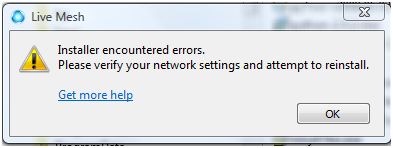
The “Get more help” takes me back to the already seen generic FAQ.
Normally this would be the time to search the MS knowledge base, or better yet, Google, but this thingie is so new, it’s probably not yet documented. Who has time for this? I’m out of here, be back to check on Live (?) Mesh in another few months.
And Dear Microsoft, this one was just a quickie, but you still owe me for last time, se here’s my virtual invoice:

Publisher / Editor of CloudAve and Enterprise Irregulars.
I do most of my business blogging there, with occasional asides here. More...
Copyright © 2026 · Mindstream Child Theme on Genesis Framework · WordPress · Log in
Recent Comments